C 언어








이 자습서에서는 예제를 통해 계속 문과 루프 작업에 대해 배웁니다.
컴퓨터 프로그래밍에서 continue 문은 루프의 현재 반복을 건너뛰는 데 사용되며 프로그램의 제어는 다음 반복으로 이동합니다.
continue 구문 성명:
continue; continue 문에 대해 알아보기 전에 다음 사항을 확인하십시오.
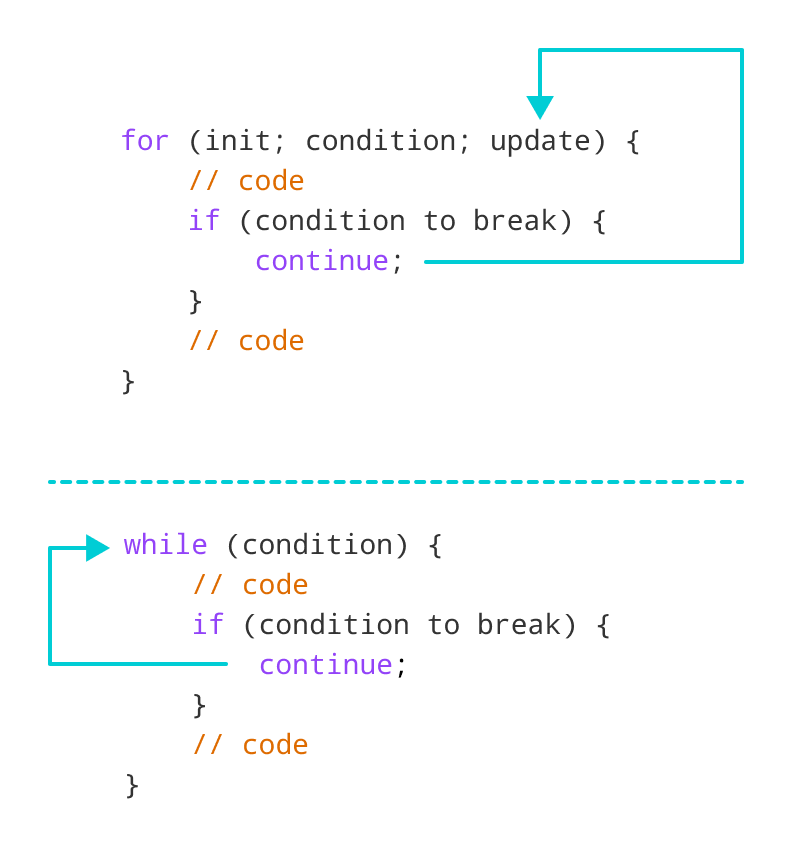 <시간>
<시간>
for에서 루프, continue 현재 반복을 건너뛰고 제어 흐름이 update로 이동합니다. 표현.
// program to print the value of i
#include <iostream>
using namespace std;
int main() {
for (int i = 1; i <= 5; i++) {
// condition to continue
if (i == 3) {
continue;
}
cout << i << endl;
}
return 0;
} 출력
1 2 4 5
위의 프로그램에서는 for을 사용했습니다. i 값을 출력하는 루프 각 반복에서. 여기에서 코드를 확인하세요.
if (i == 3) {
continue;
} 이것은
를 의미합니다.3과 같습니다. , continue 문은 현재 반복을 건너뛰고 다음 반복을 시작합니다.4가 됩니다. , 및 condition 다시 평가됩니다.4 및 5 다음 두 번의 반복에서 인쇄됩니다.
참고 :continue 진술은 거의 항상 의사 결정 진술과 함께 사용됩니다.
while에서 루프, continue 현재 반복을 건너뛰고 프로그램의 제어 흐름이 while로 다시 이동합니다. condition .
// program to calculate positive numbers till 50 only
// if the user enters a negative number,
// that number is skipped from the calculation
// negative number -> loop terminate
// numbers above 50 -> skip iteration
#include <iostream>
using namespace std;
int main() {
int sum = 0;
int number = 0;
while (number >= 0) {
// add all positive numbers
sum += number;
// take input from the user
cout << "Enter a number: ";
cin >> number;
// continue condition
if (number > 50) {
cout << "The number is greater than 50 and won't be calculated." << endl;
number = 0; // the value of number is made 0 again
continue;
}
}
// display the sum
cout << "The sum is " << sum << endl;
return 0;
}
출력
Enter a number: 12 Enter a number: 0 Enter a number: 2 Enter a number: 30 Enter a number: 50 Enter a number: 56 The number is greater than 50 and won't be calculated. Enter a number: 5 Enter a number: -3 The sum is 99
위의 프로그램에서 사용자는 숫자를 입력합니다. while 루프는 입력한 숫자가 50보다 크지 않은 한 사용자가 입력한 양수의 총합을 인쇄하는 데 사용됩니다. .
continue 사용에 주의하세요. 성명서.
if (number > 50){
continue;
} 50보다 큰 숫자를 입력하는 경우 , continue 문은 현재 반복을 건너뜁니다. 그런 다음 프로그램의 제어 흐름은 condition로 이동합니다. while 루프.0보다 작은 숫자를 입력하는 경우 , 루프가 종료됩니다.
참고 :continue 명령문은 do...while에 대해 동일한 방식으로 작동합니다. 루프.
continue일 때 중첩 루프와 함께 사용되는 경우 내부 루프의 현재 반복을 건너뜁니다. 예를 들어,
// using continue statement inside
// nested for loop
#include <iostream>
using namespace std;
int main() {
int number;
int sum = 0;
// nested for loops
// first loop
for (int i = 1; i <= 3; i++) {
// second loop
for (int j = 1; j <= 3; j++) {
if (j == 2) {
continue;
}
cout << "i = " << i << ", j = " << j << endl;
}
}
return 0;
} 출력
i = 1, j = 1 i = 1, j = 3 i = 2, j = 1 i = 2, j = 3 i = 3, j = 1 i = 3, j = 3
위 프로그램에서 continue 문이 실행되면 내부 루프의 현재 반복을 건너뜁니다. 그리고 프로그램의 제어는 업데이트 표현식으로 이동합니다. 내부 루프의.
따라서 j =2 의 값은 출력에 표시되지 않습니다.
참고 :break 문은 루프를 완전히 종료합니다. 그러나 continue 문은 현재 반복만 건너뜁니다.
C 언어
코드 블록을 여러 번 실행해야 하는 상황이 있을 수 있습니다. 일반적으로 명령문은 순차적으로 실행됩니다. 함수의 첫 번째 명령문이 먼저 실행되고 두 번째 명령문이 실행되는 식입니다. 프로그래밍 언어는 더 복잡한 실행 경로를 허용하는 다양한 제어 구조를 제공합니다. 루프문을 사용하면 명령문 또는 명령문 그룹을 여러 번 실행할 수 있으며 다음은 대부분의 프로그래밍 언어에서 루프 명령문의 일반적인 것입니다. − C++ 프로그래밍 언어는 반복 요구 사항을 처리하기 위해 다음과 같은 유형의 루프를 제공합니다. Sr.No 루프 유형 및
의사결정 구조는 프로그래머가 프로그램이 평가하거나 테스트할 하나 이상의 조건과 조건이 참으로 결정되면 실행할 명령문 및 조건이 참일 경우 실행할 다른 명령문을 지정하도록 요구합니다. 거짓으로 결정되었습니다. 다음은 대부분의 프로그래밍 언어에서 볼 수 있는 일반적인 의사 결정 구조의 일반적인 형태입니다. - C++ 프로그래밍 언어는 다음과 같은 유형의 의사 결정 문을 제공합니다. Sr.No 설명 및 설명 1 if 문 if 문은 부울 식과 하나 이상의 문이 뒤따르는 식으로 구성됩니다. 2 if...else 문 if 문 다