java








Java Reflection은 런타임에 클래스의 모든 기능을 분석하고 수정하는 프로세스입니다. Java의 Reflection API는 런타임에 필드, 메소드, 생성자 등을 포함하는 클래스 및 해당 멤버를 조작하는 데 사용됩니다.
Java에서 리플렉션 API의 한 가지 장점은 클래스의 private 멤버도 조작할 수 있다는 것입니다.
java.lang.reflect 패키지는 리플렉션을 구현하는 많은 클래스를 제공합니다. java.lang.Class 클래스의 java.Methods는 특정 클래스의 완전한 메타데이터를 수집하는 데 사용됩니다.
이 튜토리얼에서 배우게 될 내용-
다음은 리플렉션을 구현하기 위한 java.lang.package의 다양한 Java 클래스 목록입니다.
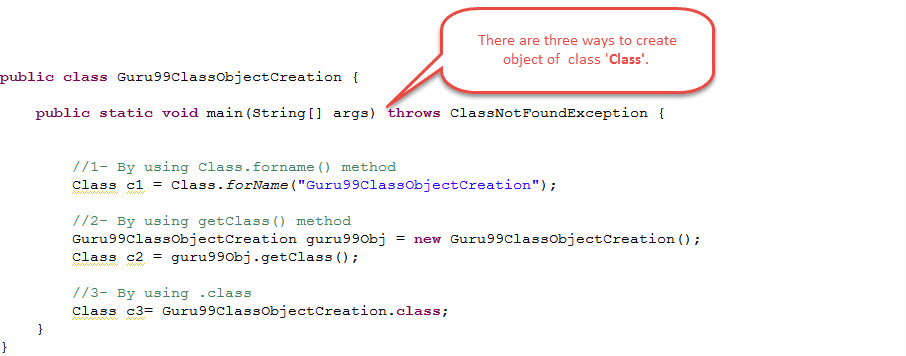
public class Guru99ClassObjectCreation {
public static void main (String[] args) throws ClassNotFoundException {
//1 - By using Class.forname() method
Class c1 = Class.forName("Guru99ClassObjectCreation");
//2- By using getClass() method
Guru99ClassObjectCreation guru99Obj = new Guru99ClassObjectCreation();
Class c2 = guru99Obj.getClass();
//3- By using .class
Class c3= Guru99ClassObjectCreation.class;
}
}
다음 예제는 클래스 이름, 수퍼 클래스 이름, 구현된 인터페이스 및 클래스의 액세스 수정자와 같은 메타데이터를 가져오는 방법을 보여줍니다.
Guru99Base.class라는 이름의 아래 클래스의 메타데이터를 가져옵니다.
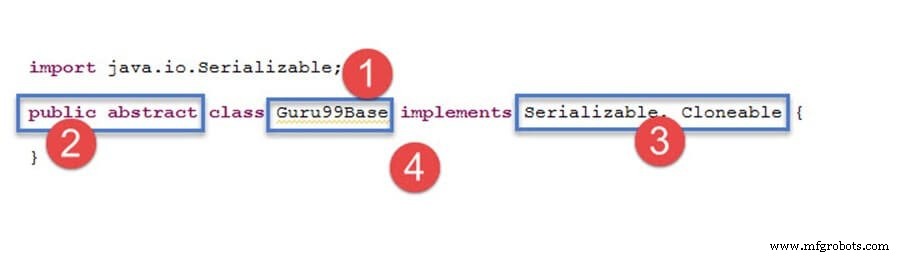
import java.io.Serializable;
public abstract class Guru99Base implements Serializable,Cloneable {
}
아래 클래스는 Guru99Base.class의 메타 데이터를 가져와서 인쇄합니다.
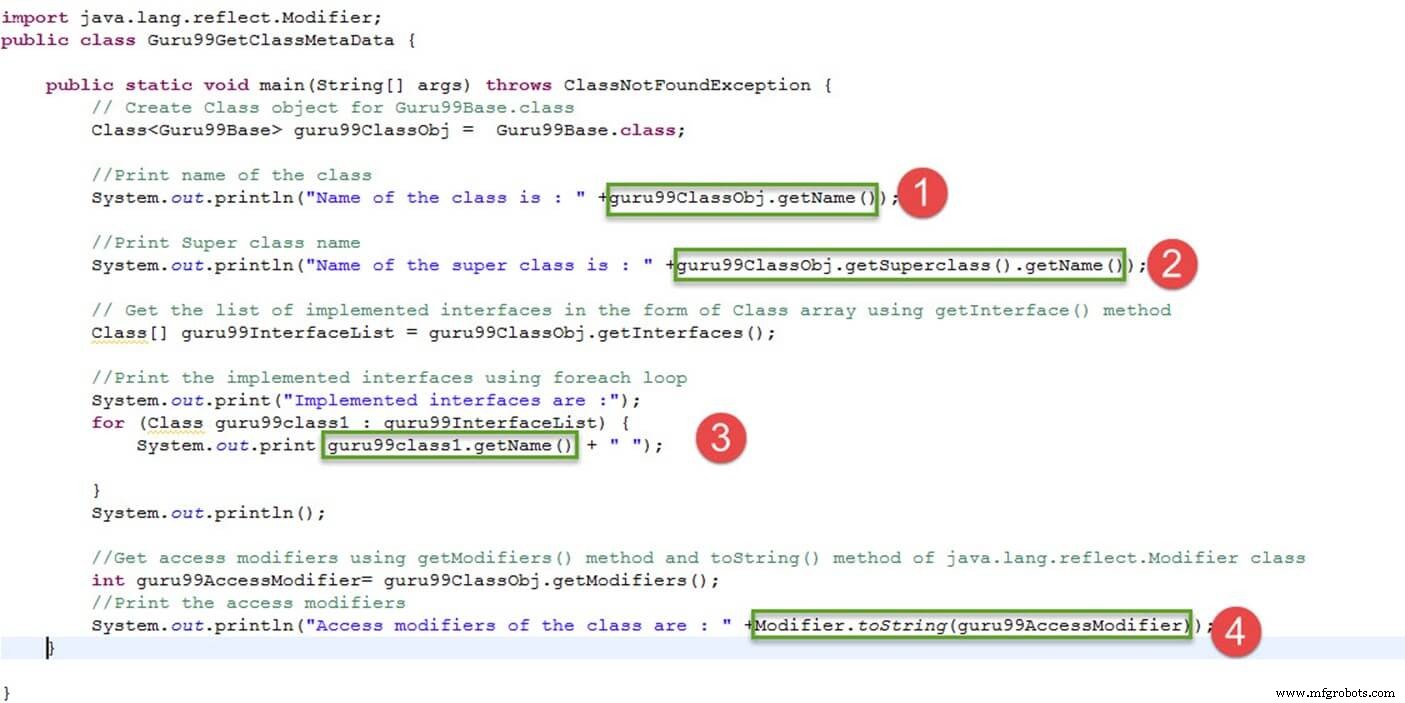
import java.lang.reflect.Modifier;
public class Guru99GetclassMetaData {
public static void main (String [] args) throws ClassNotFoundException {
// Create Class object for Guru99Base.class
Class guru99ClassObj = Guru99Base.class;
// Print name of the class
system.out.println("Name of the class is : " +guru99ClassObj.getName());
// Print Super class name
system.out.println("Name of the super class is : " +guru99ClassObj.getSuperclass().getName());
// Get the list of implemented interfaces in the form of Class array using getInterface() method
class[] guru99InterfaceList = guru99classObj.getInterfaces();
// Print the implemented interfaces using foreach loop
system.out.print("Implemented interfaces are : ");
for (Class guru99class1 : quru99 InterfaceList) {
system.out.print guru99class1.getName() + " ");
}
system.out.println();
//Get access modifiers using get Modifiers() method and toString() method of java.lang.reflect.Modifier class
int guru99AccessModifier= guru99classObj.getModifiers();
// Print the access modifiers
System.Out.println("Access modifiers of the class are : " +Modifier.tostring(guru99AccessModifier));
}
}
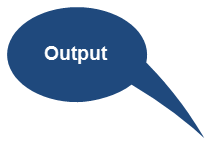
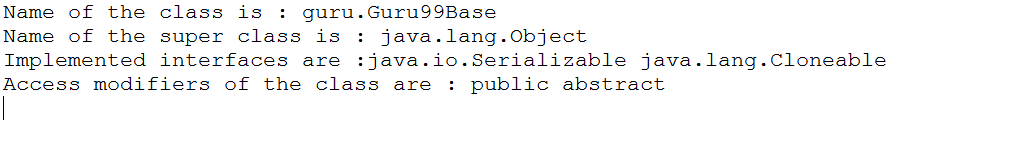
다음 예는 변수의 메타데이터를 가져오는 방법을 보여줍니다.
여기에서 몇 가지 변수가 있는 Guru99VariableMetaData .class라는 클래스를 생성합니다.
package guru;
public class Guru99VariableMetaData {
public static int guru99IntVar1=1111;
static int guru99IntVar2=2222;
static String guru99StringVar1="guru99.com";
static String guru99StringVar2="Learning Reflection API";
}
위 클래스의 변수에 대한 메타데이터를 가져오는 단계: Guru99VariableMetaData guru99ClassVar = new Guru99VariableMetaData(); Class guru99ClassObjVar = guru99ClassVar.getClass();
Field[] guru99Field1= guru99ClassObjVar .getFields(); Field[] guru99Fiel2= guru99ClassObjVar .getDeclaredFields();
getFields() 메서드는 지정된 클래스와 해당 슈퍼 클래스에서 공용 변수의 메타데이터를 반환합니다.
getDeclaredFields() 메서드는 지정된 클래스의 모든 변수에 대한 메타데이터만 반환합니다.
<올 시작="3">여기에서 xxx는 우리가 가져오려는 값의 바이트 또는 짧은 값일 수 있습니다.
여기에서는 Guru99VariableMetaData 클래스에 있는 변수의 메타데이터를 가져오는 클래스를 작성합니다.
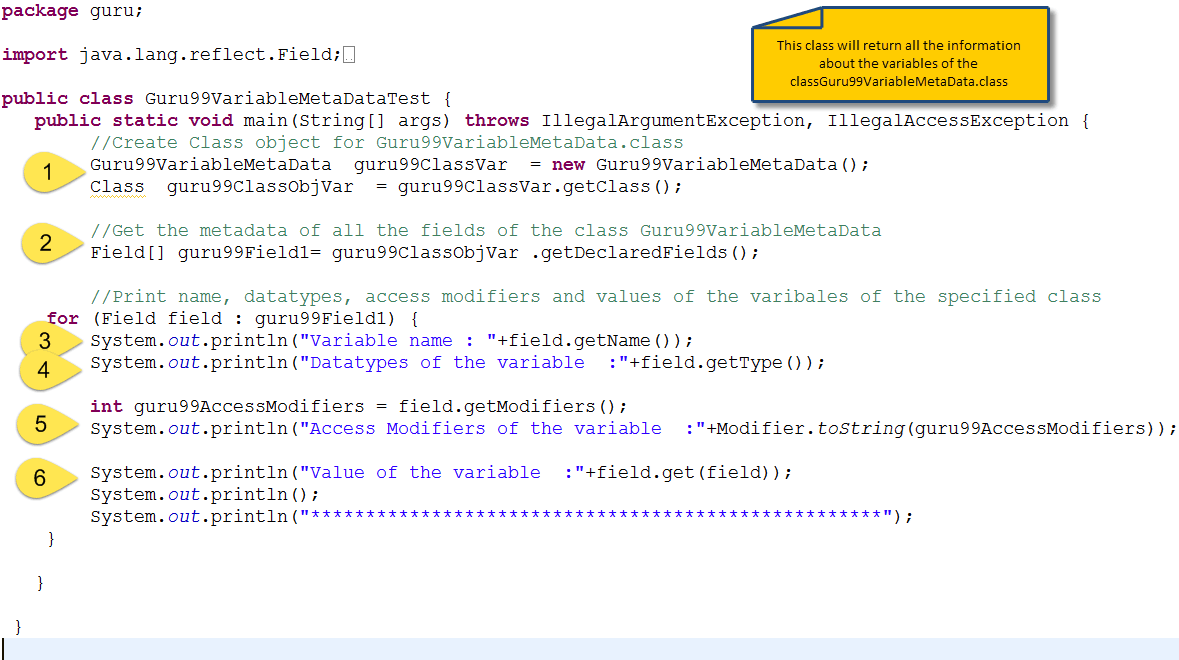
package guru;
import java.lang.reflect.Field;
public class Guru99VariableMetaDataTest {
public static void main(String[] args) throws IllegalArgumentException, IllegalAccessException {
// Create Class object for Guru99VariableMetaData.class
Guru99VariableMetaData guru99ClassVar = new Guru99VariableMetaData();
Class guru99ClassObjVar = guru99ClassVar.getClass();
// Get the metadata of all the fields of the class Guru99VariableMetaData
Field[] guru99Field1= guru99ClassObjVar.getDeclaredFields();
// Print name, datatypes, access modifiers and values of the varibales of the specified class
for(Field field : guru99Field1) {
System.out.println("Variable name : "+field.getName());
System.out.println("Datatypes of the variable :"+field.getType());
int guru99AccessModifiers = field.getModifiers();
System.out.printlln("Access Modifiers of the variable : "+Modifier.toString(guru99AccessModifiers));
System.out.println("Value of the variable : "+field.get(guru99ClassVar));
System.out.println();
system.out.println("* * * * * * * * * * * * * * * * * * * * * * * * * * * * * * * * * * * * *") ;
}
}
}
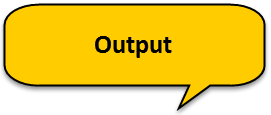
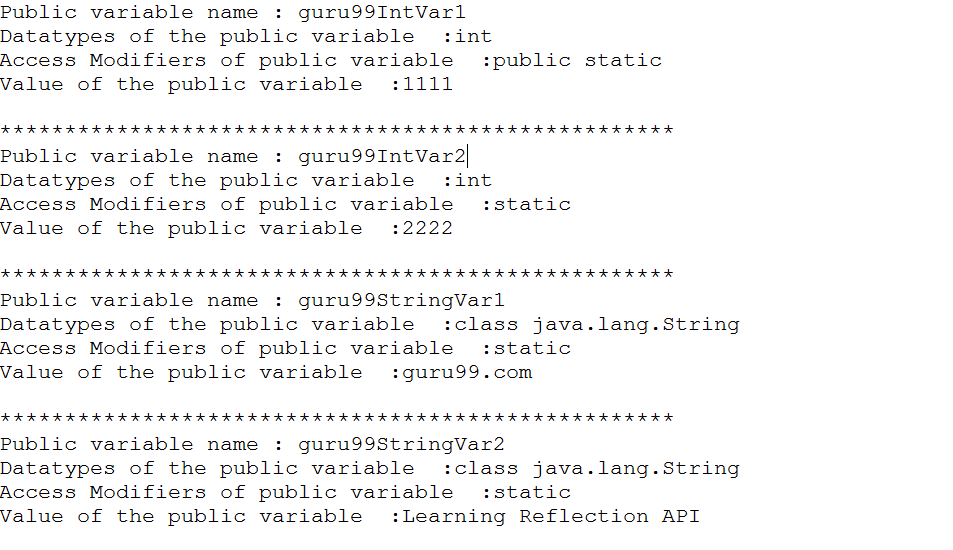
다음 예는 메서드의 메타데이터를 가져오는 방법을 보여줍니다.
여기에서 Guru99MethodMetaData .class라는 이름의 클래스를 몇 가지 메소드와 함께 생성합니다.
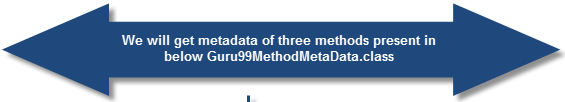
package guru;
import java.sql.SQLException;
public class Guru99MethodMetaData {
public void guru99Add(int firstElement, int secondElement , String result)
throws ClassNotFoundException, ClassCastException{
System.out.println("Demo method for Reflextion API");
}
public String guru99Search(String searchString)
throws ArithmeticException, InterruptedException{
System.out.println("Demo method for Reflection API");
return null;
}
public void guru99Delete(String deleteString)
throws SQLException{
System.out.println("Demo method for Reflection API");
}
} 위 클래스의 메소드에 대한 메타데이터를 가져오는 단계:
Guru99MethodMetaData guru99ClassVar = new Guru99MethodMetaData (); Class guru99ClassObjVar = guru99ClassVar.getClass();
Method[] guru99 Method 1= guru99ClassObjVar .get Methods(); Method [] guru99 Method 2= guru99ClassObjVar .getDeclared Method s();
getMethods() 메서드는 지정된 클래스와 해당 슈퍼 클래스에서 공개 메서드의 메타데이터를 반환합니다.
getDeclaredMethods() 메서드는 지정된 클래스의 모든 메서드에 대한 메타데이터만 반환합니다.
여기에서 Guru99MethodMetaData.class 클래스에 있는 메서드의 메타데이터를 가져오는 클래스를 작성합니다.
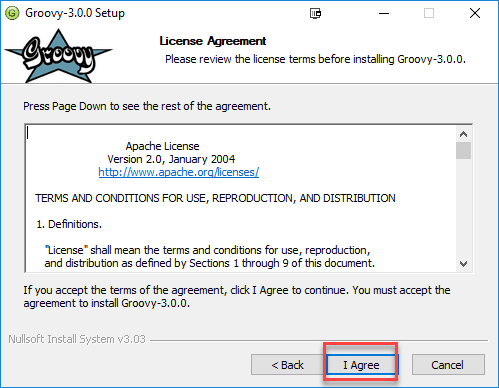
package guru;
import java.lang.reflect.Method;
import java.lang.reflect.Modifier;
public class Guru99MethodMetaDataTest {
public static void main (String[] args) {
// Create Class object for Guru99Method MetaData.class
class guru99ClassObj = Guru99MethodMetaData.class;
// Get the metadata or information of all the methods of the class using getDeclaredMethods()
Method[] guru99Methods=guru99classObj.getDeclaredMethods();
for(Method method : guru99Methods) {
// Print the method names
System.out.println("Name of the method : "+method.getName());
// Print return type of the methods
System.out.println("Return type of the method : "+method.getReturnType());
//Get the access modifier list and print
int guru99ModifierList = method.getModifiers();
System.Out.printlin ("Method access modifiers : "+Modifier.toString(guru99ModifierList));
// Get and print parameters of the methods
Class[] guru99ParamList= method.getParameterTypes();
system.out.print ("Method parameter types : ");
for (Class class1 : guru99ParamList){
System.out.println(class1.getName()+" ");
}
System.out.println();
// Get and print exception thrown by the method
Class[] guru99ExceptionList = method. getExceptionTypes();
system.out.print("Excpetion thrown by method :");
for (Class class1 : guru99ExceptionList) {
System.out.println (class1.getName() +" "):
}
System.Out.println();
system.out.println("* * * * * * * * * * * * * * * * * * * * * * * * * * * * * * * ");
}
}
}
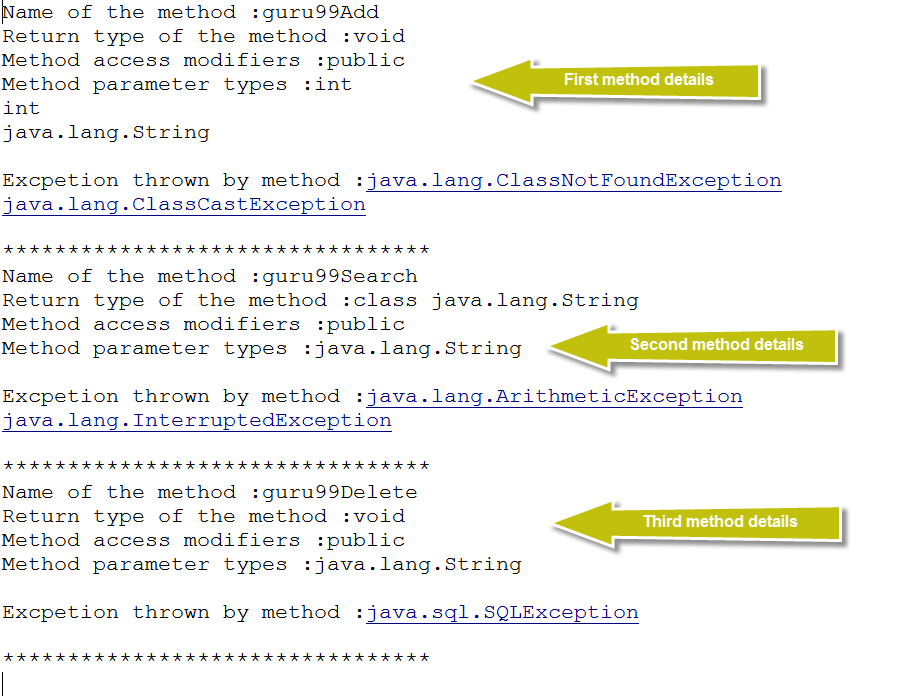
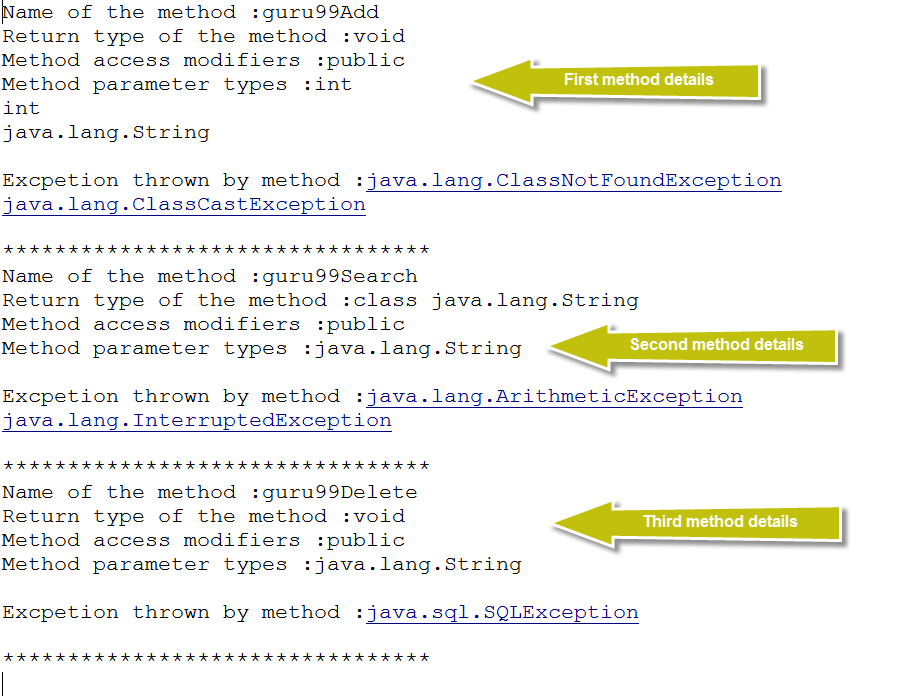
다음 예는 생성자의 메타데이터를 가져오는 방법을 보여줍니다.
여기에서 다른 생성자를 사용하여 Guru99Constructor.class라는 클래스를 생성합니다.
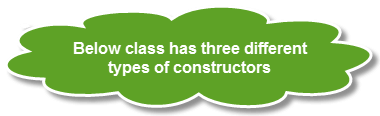
package guru;
import java.rmi.RemoteException;
import java.sql.SQLException;
public class Guru99Constructor {
public Guru99Constructor(int no) throws ClassCastException ,ArithmeticException{ }
public Guru99Constructor(int no, String name) throws RemoteException ,SQLException{ }
public Guru99Constructor(int no, String name, String address) throws InterruptedException{ }
} 여기에서는 Guru99Constructor.class 클래스에 있는 생성자의 메타데이터를 가져오는 클래스를 작성하고 있습니다.
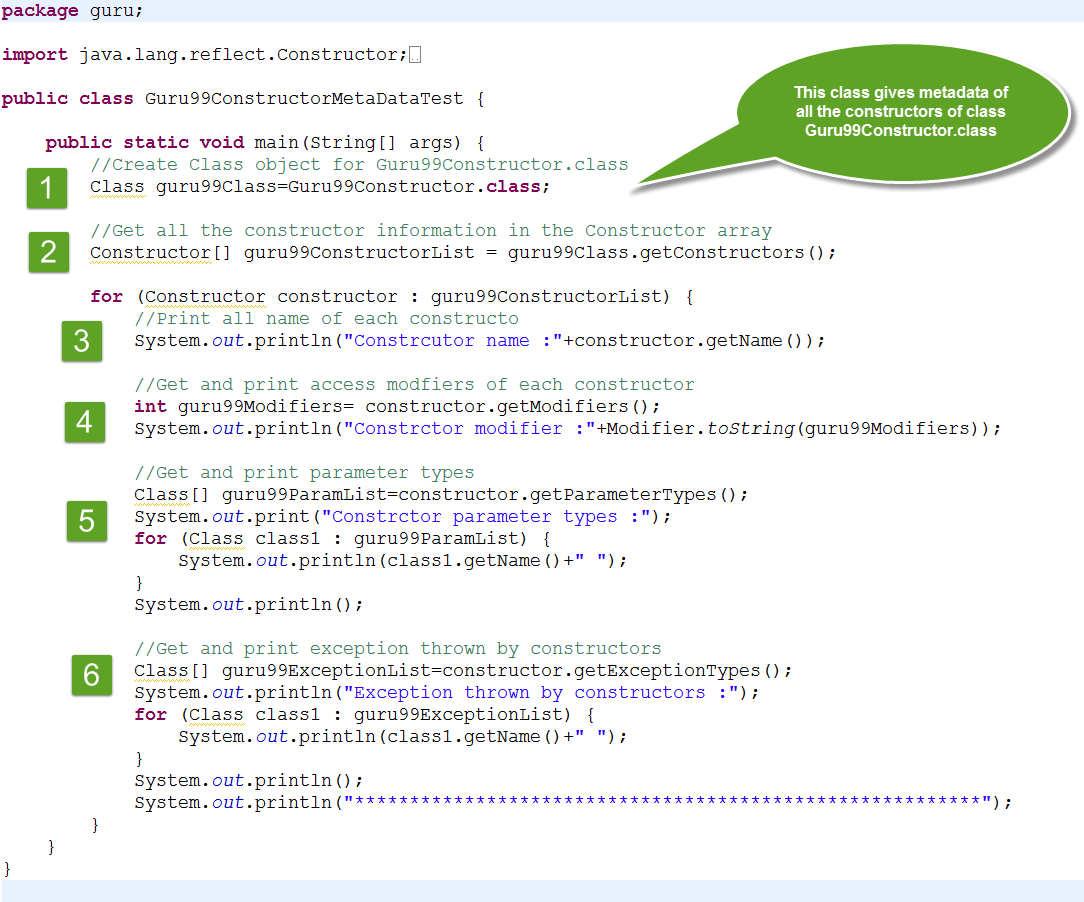
package guru;
import java.lang.reflect.Constructor;
public class Guru99ConstructorMetaDataTest {
public static void main (String[] args) {
// Create Class object for Guru99Constructor.class
Class guru99Class=Guru99Constructor.class;
// Get all the constructor information in the Constructor array
Constructor[] guru99ConstructorList = guru99Class.getConstructors();
for (Constructor constructor : guru99ConstructorList) {
// Print all name of each constructor
System.out.println("Constrcutor name : "+constructor.getName());
//Get and print access modifiers of each constructor
int guru99Modifiers= constructor.getModifiers();
System.Out.printlin ("Constrctor modifier : "+Modifier.toString(guru99Modifiers));
// Get and print parameter types
Class[] guru99ParamList=constructor.getParameterTypes();
System.out.print ("Constrctor parameter types :");
for (Class class1 : guru99ParamList) {
System.out.println(class1.getName() +" ");
}
System. out.println();
// Get and print exception thrown by constructors
Class[] guru99ExceptionList=constructor.getFxceptionTypes();
System.out.println("Exception thrown by constructors :");
for (Class class1 : guru99ExceptionList) {
System.out.println(class1.getName() +" ");
}
System.out.println();
System.out.println("*******************************************");
}
}
}
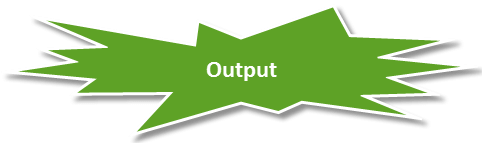
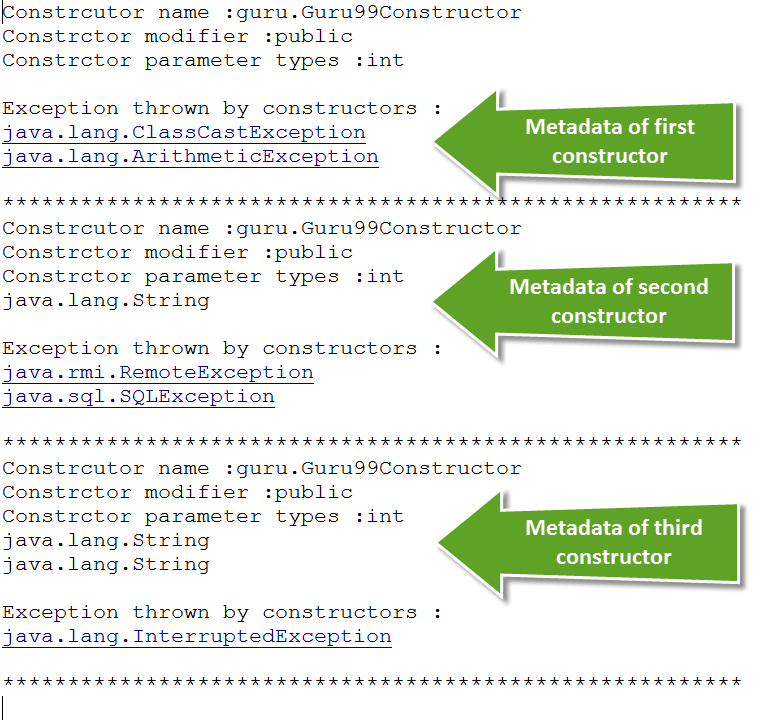
요약:
java
Java에서 split() 문자열이란 무엇입니까? StrSplit() 메소드를 사용하면 특정 Java 문자열 구분 기호를 기반으로 문자열을 분리할 수 있습니다. 대부분 Java 문자열 분할 속성은 문자열을 나누거나 분할하려는 공백 또는 쉼표(,)입니다. split() 함수 구문 public String split(String regex) public String split(String regex, int limit) 매개변수 정규식:Java 분할의 정규식이 텍스트/문자열에 적용됨 제한:Java 문자열 분할의 제한은 배열의
Python의 Calendar 모듈에는 날짜, 월, 연도를 기반으로 다양한 작업을 계산할 수 있는 달력 클래스가 있습니다. 게다가 Python의 TextCalendar 및 HTMLCalendar 클래스를 사용하면 달력을 편집하고 요구 사항에 따라 사용할 수 있습니다. Python Calendar로 무엇을 할 수 있는지 봅시다. 1단계) 코드를 실행합니다. 코드 라인 # 1:이 모듈의 모든 클래스를 가져올 캘린더 가져오기로 시작합니다. 코드 라인 # 3:c=calendar.TextCalendar(calendar.SUNDA