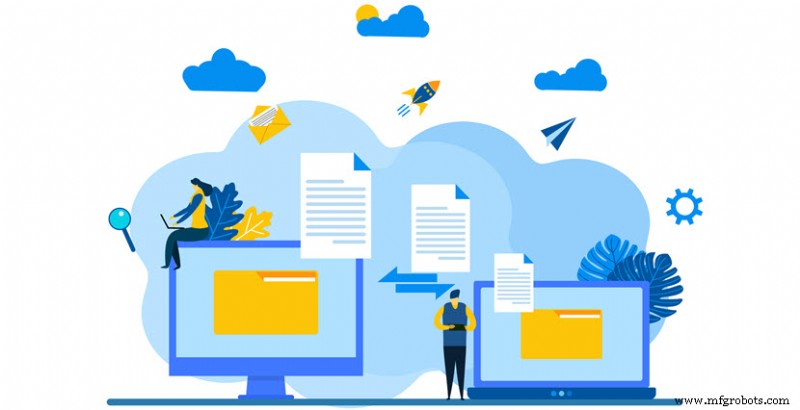클라우드 컴퓨팅이란 무엇입니까? 정의, 유형 및 이점
IT 서비스를 임대하는 것이 현장 데이터 센터의 DIY 접근 방식보다 비즈니스에 더 적합합니다. 수익 창출에 시간과 돈을 쓰는 것이 온프레미스 서버실의 부담(및 비용)을 지는 것보다 항상 더 나은 선택입니다.
클라우드 컴퓨팅은 이러한 사고방식을 뒷받침하는 기술입니다. 클라우드를 사용하면 회사에서 고유한 비즈니스 이점을 제공하는 전략인 기성 IT 리소스에 의존할 수 있습니다.
이 문서는 클라우드 컴퓨팅에 대한 완전한 가이드입니다. 이 기술과 현대 IT에서의 역할에 대해 알아야 할 모든 것을 설명합니다. 이 게시물을 읽으면 클라우드가 비즈니스 요구 사항에 적합한 인프라인지 정보에 입각한 결정을 내릴 수 있습니다.

클라우드 컴퓨팅이란 무엇입니까?
클라우드 컴퓨팅은 소비자가 인터넷을 통해 사용하는 모든 IT 리소스(서버, 데이터베이스, 네트워킹 등)에 대한 포괄적인 용어입니다. 최종 사용자는 이미 만들어진 리소스를 아웃소싱하고 로컬 인프라에 의존하는 대신 온라인으로 액세스합니다. 클라우드의 다른(훨씬 덜 인기 있는) 이름은 유틸리티 컴퓨팅입니다. 및 주문형 컴퓨팅 .
기업이 클라우드 서비스를 사용하기로 결정한 데는 여러 가지 이유가 있습니다.
- 클라우드에 의존하면 값비싼 현장 데이터 센터를 설정하고 유지 관리할 필요가 없습니다.
- 클라우드 리소스를 통해 기업은 요구 사항에 완벽하게 맞는 맞춤형 IT 환경을 빠르고 저렴하게 구축할 수 있습니다.
- 인터넷에 연결되어 있으면 어디서나 모든 기기에서 클라우드 기반 데이터에 액세스할 수 있습니다.
- 클라우드는 대부분의 회사에서 비현실적인 수준의 성능과 고가용성을 제공합니다.
- 클라우드 리소스는 IT 요구 사항에 따라 확장됩니다. 필요할 때마다 컴퓨팅 리소스를 즉시 추가할 수 있습니다. 반대로도 마찬가지입니다. 수요가 정상으로 돌아오면 용량을 축소하고 불필요한 지출이 없도록 합니다.
- 클라우드를 사용하면 주요 공급업체가 항상 최신 업계 표준을 유지하기 때문에 최첨단 기술에 지속적으로 액세스할 수 있습니다.
우리 대부분은 매일 클라우드 컴퓨팅을 사용합니다. Google에 검색어를 입력할 때 책상 위의 컴퓨터는 답을 찾는 장치가 아닙니다. 요청은 인터넷을 통해 Google의 수천 개의 클러스터 서버 중 하나로 이동하여 결과를 찾아내어 기기로 다시 보냅니다.
모든 온라인 서비스(이메일 보내기, 온라인 파일 편집, 영화 스트리밍, 음악 감상, 소셜 미디어 사진 보기 등)에도 동일한 원칙이 적용됩니다.
클라우드 컴퓨팅의 간략한 역사
일반 대중에게는 비교적 새로운 개념이지만 클라우드는 전혀 새로운 것이 아닙니다. 다음은 클라우드 컴퓨팅이 오늘날 우리가 알고 있는 기술로 성장한 과정에 대한 간략한 개요입니다.
- 1950년대 초반에 조직에서 컴퓨터를 사용하기 시작했지만 부서별로 장치를 구입하는 것이 너무 비싸다는 것을 알게 되었습니다. 1950년대 후반과 1960년대 초반에 기업은 대형 메인프레임 컴퓨터와 시분할이라는 프로세스를 사용하기 시작했습니다. .
- 시간 공유를 통해 프로세서 시간을 보다 효율적으로 사용할 수 있습니다. 사용자는 동시에 컴퓨팅 메인프레임의 인스턴스에 액세스하여 처리 능력을 극대화했습니다. 시분할의 이면에 있는 아이디어는 현대 클라우드 컴퓨팅의 기초입니다.
- 1969년 J.C.R. Licklider는 주문형 컴퓨팅의 개념을 다음 단계로 끌어 올렸습니다. Licklider는 Advanced Research Projects Agency Network를 만들었습니다. , 미국 전역의 컴퓨터를 연결하고 사용자가 원격 위치에서 데이터에 액세스할 수 있도록 하는 인터넷의 전신입니다.
- 1970년대의 첫 번째 가상 머신(VM)은 또 다른 큰 진전이었습니다. VM을 통해 단일 물리적 장치 내에서 여러 시스템을 실행할 수 있게 되었으며, 이는 클라우드 컴퓨팅의 발전에 막대한 영향을 미친 개념입니다.
- 1980년대에 Google, Amazon, Microsoft는 온라인 서비스를 더욱 발전시켰습니다.
- 1990년대 후반과 2000년대 초반까지 업계의 거물들은 인터넷(주로 다운로드 가능한 소프트웨어 및 온라인 파일 저장소)을 통해 서비스를 제공하고 있었습니다.
- 1999년 Salesforce는 웹사이트에서 비즈니스 앱을 제공한 최초의 회사가 되었습니다.
- 2006년, Amazon은 오늘날과 같은 최초의 클라우드 서비스인 AWS를 출시했습니다. 이에 따라 다른 주요 기술 업체들도 자체 클라우드 제품으로 시장에 진입했습니다.
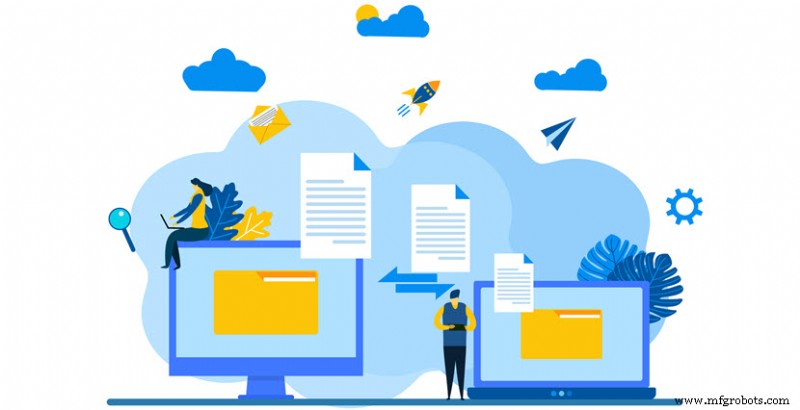
클라우드 컴퓨팅은 어떻게 작동합니까?
소비자의 관점에서 클라우드가 작동하는 방식은 간단합니다. 인터넷 연결이 작동하는 한 최종 사용자는 클라우드 기반 파일에 액세스할 수 있습니다.
클라우드 공급자의 관점에서 보면 운영이 더 복잡합니다. 클라우드 컴퓨팅 인프라에는 두 가지 주요 구성 요소가 있습니다.
- 프런트엔드 최종 사용자가 클라우드 기반 데이터에 액세스하고 관리할 수 있습니다. 이 구성 요소에는 브라우저, 웹 앱의 GUI 등과 같이 소비자에게 표시되는 모든 요소가 포함됩니다.
- 백엔드 데이터를 안전하게 저장하고 공유할 책임이 있습니다. 이 부문에는 공급자가 데이터를 호스팅하는 데 필요한 모든 장비(스토리지, 전용 서버, OS, 네트워크, 보안 프로토콜 등)가 포함됩니다.
백엔드는 수백 또는 수천 명의 사용자를 처리할 수 있는 대규모 데이터 센터의 컴퓨터에서 실행됩니다. 중앙 서버는 프론트엔드와 백엔드 간의 통신을 관리합니다. 이 서버:
- 미들웨어를 사용하여 클라이언트 장치와 클라우드 서버 간의 링크를 관리합니다.
- 인터넷을 사용하여 소비자와 데이터를 공유합니다(디자인에 사설망이 없는 경우). 연결에는 높은 대역폭, 대기 시간이 거의 또는 전혀 없어야 하며 최고 수준의 네트워크 보안이 있어야 합니다.
- 안전한 데이터 교환을 촉진하기 위해 엄격한 클라우드 보안 프로토콜에 의존합니다.
클라우드는 가상화 및 자동화에 크게 의존합니다.
- 서버 가상화를 통해 시스템은 이미 만들어진 IT 서비스를 추상화하고 프로비저닝할 수 있습니다.
- 자동화는 사용자에게 리소스 프로비저닝, 서비스 연결, 클라우드 워크로드 배포를 위한 높은 수준의 셀프 서비스를 제공합니다.
클라우드 컴퓨팅의 특징
다음은 클라우드 컴퓨팅의 가장 주목할만한 특성입니다.
- 주문형 셀프 서비스 프로비저닝: 소비자는 변경이 필요하다고 결정할 때마다 리소스를 가동하고 클라우드는 몇 분 안에 자동으로 업데이트됩니다. 고객이 시스템을 조정하려고 할 때마다 공급자에게 연락할 필요가 없습니다.
- 관리형 서비스: 사내 프라이빗 클라우드를 운영하지 않는 한 클라우드 리소스를 사용하는 것은 관리형 IT 서비스입니다. 소비자는 하드웨어 유지 관리, 소프트웨어 최신 상태 유지 또는 배송 네트워크 관리에 대해 걱정하지 않습니다.
- 종량제 모델: 기업은 일반적으로 전기 요금을 지불하는 방식과 유사한 종량제 방식으로 클라우드 서비스를 구매합니다. 필요한 만큼(또는 적게) 서비스를 구매합니다.
- 궁극의 확장성(위/아래 모두): 소비자는 수요가 증가하면 리소스를 확장하고 수요가 감소하면 축소할 수 있습니다. 리소스를 추가 및 제거할 때 서버를 다시 시작할 필요가 없으므로 인프라를 업데이트해도 다운타임이 발생하지 않습니다.
- 원격 액세스: 사용자는 인터넷에 연결되어 있는 곳이면 어디에서나 클라우드 기반 데이터에 액세스할 수 있습니다.
- 멀티 테넌시: 모든 유형의 클라우드를 통해 여러 테넌트가 동일한 물리적 인프라를 공유할 수 있습니다. 설정에 따라 클라우드는 일반 대중에게 공개되거나 특정 기준을 충족하는 사용자(예:특정 회사 직원)로 제한됩니다.
- 운영 비용으로 전환: 클라우드에서 작업한다는 것은 IT 비용이 더 이상 자본 비용에 해당하지 않는다는 것을 의미합니다. CapEx vs OpEx 기사에서 이것이 왜 당신을 흥분시켜야 하는지 알아보십시오.
- 워크로드 탄력성: 클라우드 환경에서 중복 리소스를 만드는 것은 빠르고 간단하므로 데이터 손실을 방지하기 쉽습니다. 또한 시스템은 중단(예:데이터 유출 시도 또는 누군가 랜섬웨어 주입 시도)으로부터 신속하게 복구합니다.

클라우드 컴퓨팅 유형
배포 및 서비스 모델 측면에서 다양한 유형의 클라우드가 있습니다. 모든 옵션이 모든 사람에게 적합한 것은 아니므로 각 모델이 제공하는 것을 아는 것은 장기적인 성공으로 이어지는 플랫폼을 선택하는 데 매우 중요합니다.
전달 모델에 따른 유형
먼저 다양한 유형의 클라우드 배포를 살펴보겠습니다. 6가지 옵션이 있습니다:
- 프라이빗 클라우드.
- 퍼블릭 클라우드.
- 베어메탈 클라우드(BMC)
- 가상 사설 클라우드(VPC).
- 하이브리드 클라우드.
- 커뮤니티 클라우드.
- 멀티 클라우드.
프라이빗 클라우드
사설 클라우드의 리소스는 일반적으로 한 조직에서 일하는 일부 사용자 그룹만 사용할 수 있습니다. 프라이빗 클라우드는 현장 데이터 센터(클라우드를 사용하는 회사 사무실) 또는 타사 코로케이션 센터 내에서 실행됩니다.
프라이빗 클라우드를 사용하려면 소유자가 기본 인프라를 구축하고 유지 관리해야 합니다. 이 모델은 다른 클라우드와 동일한 다양성과 편의성을 제공하지만 이 전략을 통해 하드웨어 관리 및 보안 조치를 사내에서 유지할 수 있습니다.
퍼블릭 클라우드
퍼블릭 클라우드 모델에서 서비스 공급자는 모든 하드웨어, 소프트웨어 및 지원 인프라를 소유하고 관리합니다. 공급업체는 인터넷을 통해 최종 사용자에게 IT 리소스(서버, 스토리지 등)를 제공합니다.
타사 공급자는 요청 시 퍼블릭 클라우드 서비스를 판매하며 일반적으로 서비스 사용 시간을 분 또는 시간 단위로 청구합니다. 고객은 사용하는 중앙 처리 장치 주기, 스토리지 및 대역폭에 대해서만 비용을 지불합니다.
베어메탈 클라우드(BMC)
베어메탈 클라우드(BMC)는 베어메탈과 클라우드 컴퓨팅의 하이브리드입니다. BMC는 클라우드 컴퓨팅의 셀프 서비스 속성과 결합된 베어메탈 하드웨어에 대한 직접 액세스를 제공합니다. 다른 클라우드 컴퓨팅 모델과 달리 BMC는 가상화 오버헤드가 없으며 여전히 2분 이내에 배포할 수 있는 클라우드 네이티브 환경을 제공합니다.
베어메탈 클라우드의 목표는 클라우드 컴퓨팅의 유연성과 결합된 베어메탈 리소스의 모든 이점을 제공하는 것입니다. BMC는 IaaS(Infrastructure as a Service) 모델을 통해 제공됩니다.
가상 사설 클라우드(VPC)
가상 사설 클라우드는 공용 및 사설 제품을 혼합합니다. VPC 사용자는 공용 클라우드의 격리된 세그먼트에 독점적으로 액세스할 수 있습니다. 이 모델은 가격과 기능면에서 비공개 모델과 공개 모델을 절충한 것입니다.
보안 연결(일반적으로 VPN)을 통해 전용 VPC 세그먼트에 액세스하고 "바닐라" 퍼블릭 클라우드가 제공하는 것보다 더 많은 보안 기능(사용자 지정 방화벽, IP 주소 허용 목록 등)을 사용할 수 있습니다.
하이브리드 클라우드
하이브리드 클라우드는 다양한 온프레미스 및 클라우드 환경(현장 호스팅, 코로케이션, 퍼블릭 클라우드, 프라이빗 클라우드 등)을 결합하여 통합 IT 환경을 만듭니다. 모든 통합 시스템은 서로 통신하므로 오케스트레이션 및 자동화 기능에 중점을 둡니다.
하이브리드 클라우드를 설정하는 것은 프라이빗 클라우드보다 더 복잡하고 몇 가지 고유한 문제가 있습니다. 그러나 각 워크로드를 이상적인 IT 환경(예:프라이빗 클라우드에서 미션 크리티컬 워크로드를 실행하고 공개 오퍼링을 사용하여 워크로드 버스트 또는 수요 급증을 처리하는 경우)에 각 워크로드를 배치하면 노력이 결실을 맺습니다.
커뮤니티 클라우드
커뮤니티 클라우드는 동일한 관심사 또는 목표(예:동일한 사명, 사이버 보안 요구 사항, 규정 준수 규칙 등)를 가진 특정 사용자 그룹을 지원하는 공유 환경입니다.
이 모델은 현장(하나 또는 여러 테넌트 조직 간에 공유) 또는 타사 시설에서 작동합니다. 커뮤니티 클라우드는 호스팅 장소에 관계없이 일반적으로 일반 대중에게 공개되지 않습니다.
멀티 클라우드
멀티 클라우드는 사용자가 단일 공급업체가 아닌 여러 클라우드 제공업체에 의존하는 환경입니다. 다음을 기준으로 각 제공업체에서 최고의 서비스를 자유롭게 선택하고 선택할 수 있습니다.
- 서비스 가격.
- IT 및 데이터 센터 요구 사항.
- 주요 사용자 기반의 위치.
가동 중단을 최소화하거나 특정 공급자의 가격을 이용하려는 경우 멀티 클라우드는 가치 있는 옵션입니다. 그러나 몇 가지 특정 보안 위험이 있으므로 여러 공급업체에 의존하기 전에 팀에서 클라우드 컴퓨팅 보안을 고려하는지 확인하십시오.
서비스 유형에 따른 유형
모든 클라우드 컴퓨팅 서비스는 다음 네 가지 범주 중 하나에 속합니다.
- 서비스로서의 인프라(IaaS).
- PaaS(Platform as a Service).
- 서버리스 컴퓨팅(또는 FaaS(Function as a Service)).
- 서비스로서의 소프트웨어(SaaS).
공급자는 종종 이러한 범주를 "스택 " 왜냐하면 그것들은 서로 위에 구축되기 때문입니다.
IaaS - 서비스로서의 인프라
IaaS(Infrastructure as a Service)는 소비자가 인터넷을 통해 원시 컴퓨팅 하드웨어에 대한 액세스를 구매하는 것을 의미합니다. IaaS는 일반적으로 다음과 같이 공급자의 데이터 센터에서 실행되는 인프라 구성 요소를 제공합니다.
- 컴퓨팅 리소스(CPU 및 RAM).
- 데이터 저장.
- 네트워킹 하드웨어.
IaaS는 다음과 같은 구성 요소와 함께 제공되는 다양한 서비스도 제공합니다.
- 서버 모니터링.
- 로그 액세스.
- 사이버 보안 조치.
- 부하 분산.
- 클러스터링.
- 관리 서비스.
- 서비스로서의 재해 복구, 데이터 백업 및 복제
IaaS는 가장 기본적인 컴퓨팅 서비스를 제공하므로 클라이언트 회사의 사내 팀은 시스템을 효율적으로 운영하기 위해 높은 수준의 IT 전문 지식을 보유해야 합니다.
PaaS - 서비스로서의 플랫폼
PaaS(Platform as a Service)는 공급자가 사용자에게 하드웨어 및 소프트웨어 도구를 제공하는 클라우드 컴퓨팅 서비스입니다. 대부분의 PaaS 웹 기반 도구는 개발을 지원하며 최종 사용자는 API, 웹 포털 또는 게이트웨이 소프트웨어를 통해 액세스합니다.
예를 들어, 클라이언트는 전자 상거래 웹사이트를 개발하고 클라우드 공급자의 서버에서 주요 측면(웹 디자인, 장바구니, 체크아웃 시스템 등 포함)을 호스팅할 수 있습니다. PaaS 공급업체는 다음에 필요한 도구를 제공합니다.
- 앱 디자인 및 개발.
- 소프트웨어 테스트 및 배포.
- 웹 서비스 및 데이터베이스 통합.
PaaS는 IaaS 패키지의 모든 구성 요소와 함께 클라이언트가 앱을 만들고 실행하는 데 필요한 운영 체제 및 미들웨어를 호스팅하고 관리합니다. PaaS는 신속한 개발을 가능하게 하므로 이 모델은 전체 소프트웨어 개발 수명 주기에 대한 온디맨드 환경도 제공합니다.
서버리스 컴퓨팅(또는 FaaS(Function as a Service))
서버리스 컴퓨팅 모델에서 공급자는 클라우드 기반 인프라를 프로비저닝, 관리 및 확장하는 사람입니다. 개발자는 이벤트 기반 서비스(예:AWS Lambda 또는 Azure Functions)가 실행을 처리하는 동안 코드 작성에 집중할 수 있습니다. 클라이언트는 함수가 실행하는 트랜잭션 수에 대해서만 비용을 지불합니다.
PaaS와 마찬가지로 공급자는 모든 일상적인 관리(OS 업데이트 및 패치, 보안 관리, 용량 계획, 클라우드 모니터링 등)를 담당합니다. 서버리스 컴퓨팅을 올바르게 적용하면 다음과 같은 결과가 발생합니다.
- 개발 비용 절감
- 출시 시간 단축
- 사내 팀의 유연성 향상
이름이 약간 오해의 소지가 있습니다. 서버리스 컴퓨팅은 서버 사용을 제거하지 않지만 클라이언트 팀은 하드웨어와 아무 관련이 없습니다. 대신 개발자는 앱과 이벤트 처리 루틴을 만드는 데만 집중합니다. 이것이 서버리스 컴퓨팅이 종종 NoOps 운동과 관련되는 이유입니다. .
SaaS - 서비스로서의 소프트웨어
SaaS(Software as a Service)는 클라이언트가 클라우드에서 전체 앱을 실행하고 공급자가 인터넷을 통해 최종 사용자가 사용할 수 있도록 하는 것을 의미합니다. Google 문서는 SaaS의 가장 잘 알려진 예입니다.
클라우드 컴퓨팅의 가장 광범위한 형태인 SaaS를 사용하면 클라이언트가 소프트웨어를 제공하거나 유지 관리하는 방법이 아니라 비즈니스와 고객이 소프트웨어를 사용하는 방법에 대해서만 생각할 수 있습니다.
클라우드 컴퓨팅의 장점과 단점
모든 기술과 마찬가지로 클라우드 컴퓨팅에도 장단점이 있습니다. 가장 눈에 띄는 것을 살펴보겠습니다.

클라우드의 이점
다음은 클라우드 컴퓨팅의 주요 이점입니다.
- No upfront investments: Using the cloud means you do not have to buy hosting equipment and set up a sufficient on-site facility. You also do not have to cover the costs of utilities (e.g., power) or hire a team of skilled IT admins.
- Less risk of downtime: Cloud providers have uptime standards that are impossible to ensure on an in-house level.
- Data accessibility: The cloud enables employees to access resources and data from any location or device. This feature makes the cloud a natural fit with remote-first teams and companies with BYOD policies.
- Easy to scale: A business using the cloud is able to scale its IT resources up or down based on current demands.
- No overhead: The team can monitor the use of cloud resources to ensure there's no unnecessary spending.
- Easier (and more reliable) backups: Once the data resides in the cloud, all backup and disaster recovery (BDR) goals are easier to achieve.
- Improved team collaboration: The cloud allows employees to share files quickly and easily. There's less need for USBs, massive downloads, and email attachments, so you also lower the attack surface.
- Top-tier performance: Cloud services run on the latest computing hardware, so expect high performance for your cloud-based app.
- Global scalability: If you are expanding into a new market or a user base at a specific location is growing, you deploy new servers to that area and meet current demands instantly.
- Unlimited storage: A cloud never runs out of storage room.
- Data security: Cloud providers offer many advanced features to ensure high data security. These measures are not a realistic in-house option for most companies.
Disadvantages of the Cloud
Here are the main downsides of using cloud computing:
- You never own the equipment: While setting up in the cloud is cheaper than building an in-house server room, expenses pile up over time. In a few years, you might look back and realize all that DCO money could have gone towards a private hosting facility.
- Clouds are complex: Private clouds, multi-cloud, and hybrid architectures are hard to design, set up, protect, and manage. Ensure the in-house team has sufficient skill sets before you go all-in on an ambitious cloud project.
- No internet, no access: Only needing an Internet connection to access data is both a benefit and a concern. If you're offline, there's no way to access the cloud until you're back online.
- 공급업체 종속: If you set up workloads at a third-party provider, you will likely experience vendor lock-in over time. This problem prevents moving to another vendor without impacting the hosted app. Common issues include prolonged downtime, software incompatibilities, and pricy cloud migrations.
- Limited control: The provider is the one who owns and manages the cloud. Stay clear if this hands-off approach does not work for you (or set up a private cloud in your office).
- Compliance issues: It is sometimes challenging to meet industry-specific regulations when hosting data at a third-party facility.
- Security and risk concerns: While providers invest heavily in keeping data safe, cloud computing requires you to share data with a third party. You do not have direct control or complete visibility over data storage, which introduces new risks.

Cloud Computing Applications
The cloud can serve any IT role, but some use cases make more sense than others. Here are the most common cloud computing applications:
- Online storage platforms that enable users to upload, view, and share files. These systems are either open to the public or reserved for corporate use.
- Online meeting apps for smooth video conferencing and screen sharing for employees spread across the world.
- E-commerce websites that have sudden spikes in usage (e.g., such as an online shop that does more business during the holiday season).
- Entertainment apps that use a multi-cloud strategy to interact with a geographically spread-out audience (a website for online gaming or a streaming service).
- Deploying ready-made software testing and development environments (particularly valuable in a CI/CD and DevOps context).
- Cloud-native apps that run on microservices and containers (such as software running on Docker Swarm or Kubernetes).
- Social media apps that enable a large number of users to connect and share videos, images, stories, etc.
- Virtual Desktops (VDI) a company deploys to employees.
- Apps that offer various cloud-based art services (e.g., instant designing, editing images, printing, etc.).
- Anti-virus apps that analyze data in the cloud to find and remove malware and other cyber threats.
- GPS systems that require near or real-time responsiveness.
- Accounting software that tracks expenses, profits, and losses in real-time.
- Email apps that ensure smooth communication regardless of where senders and recipients reside.
- E-learning platforms, online distance learning programs, and student info portals.
- Various healthcare use cases (storing and sharing patient data, booking appointments, sending email reminders, performing medical data analysis, etc.).
- Postal service software that tracks global shipments.
- Cloud-based data backups and disaster recovery.
- Machine learning and AI use cases that require rapid data analysis (such as AI-powered big data analytics).
Most Famous Cloud Computing Examples
Here are a few of the most popular and widely used services that rely on cloud computing:
- Google Drive and Microsoft 365 use the cloud to enable users to access docs, media files, presentations, and spreadsheets from anywhere and on any device.
- Apple iCloud enables cloud-based online storage and backup of emails, contacts, calendars, and more. The app also provides file syncing between Macs and iOS devices.
- Zoom is a cloud-based platform for video and audio conferencing. The app records meetings and saves them to the cloud, enabling the user to access them anywhere and at any time. Microsoft Teams and GoToMeeting also rely on cloud computing.
- Dropbox is a simple file-sync and storage service that relies entirely on the cloud.
- Slack is a cloud-based messaging platform that connects every employee in the same workplace.
- Sophos Endpoint Protection and Kaspersky Endpoint Security Cloud are two of the most popular cloud-based anti-virus programs.
- Skype and WhatsApp take advantage of the cloud's ability to provide users with remote access to data.
- Salesforce is a cloud-based CRM tool that helps a business manage customer relations and generate more sales leads.
- Netflix uses AWS to provide billions of hours of service to customers around the globe.
- AWS Lambda enables developers to run code for apps or back-end services without having to provision or manage servers. Google Cloud Functions and Azure Functions offer similar serverless services.
- Chromebooks are cloud-centric devices with just enough local storage and power to run Chrome OS. Everything you store on a Chromebook goes to the cloud.
Cloud Computing Statistics You Should Know
Here are a few stats that are worth knowing about the current cloud computing market:
- Over 74% of tech companies claim that cloud computing is making a measurable impact on their business.
- SMBs report that using cloud computing is 40% more cost-effective than an equivalent in-house system.
- Almost 82% of companies that use the cloud report increased efficiency and team productivity.
- An average enterprise relies on about 1,400 cloud-based apps. An average employee uses 36 cloud-based services in a work week.
- More than 90% of businesses report a boost in security and easier compliance after adopting the cloud.
- Cloud data centers processed 94% of all workloads at the end of 2021.
- AWS currently holds 31% of the cloud market, followed by Microsoft Azure (20%) and Google Cloud (7%).
- Google Drive is the world's most used cloud storage service, with 94.44% of Internet users relying on the service. Dropbox is in second place with 62.2% and OneDrive in third with 39.35%.
- Almost 92% of organizations that use the cloud have a multi-cloud strategy.
- About 1/3 of an average company's IT expenses go towards cloud computing services.
- Three of the most prevalent issues surrounding the use of the cloud are security (83%), managing cloud computing spending (82%), and governance (79%).
- Business owners claim around 30% of their cloud budget goes to waste, which explains the recent interest in cloud cost management tools.
- The three main goals of companies looking to advance their cloud use are migrating more workloads (70%), optimizing current cloud costs (59%), and pursuing a cloud-first strategy (50%).
- Human error is the cause of 88% of security failures in the cloud.
The Future of Cloud Computing
Cloud computing is an ever-evolving industry that's prone to change. Here's a quick overview of what to expect in the coming years:
- The value of the cloud computing market will reach $623.3 billion by the end of 2022 . By 2025, this figure will pass $832 billion (that year, cloud will store over 100 zettabytes of data).
- By 2025, experts predict businesses will deploy 95% of all new workloads on cloud-native platforms.
- Providers will continue competing for market share, so expect public cloud offerings to evolve. Research suggests that entry-level IaaS will see the most significant changes as vendors look to offer more than ordinary compute and storage instances.
- Companies will start to place more trust in cloud computing services. Right now, around 48% of businesses are comfortable with storing classified data on the cloud (both regular and encrypted data). This figure will continue to rise in the coming years.
- Serverless computing will continue to grow in popularity as companies realize the value of entirely freeing teams from infrastructure management.
- More companies will start to use the public cloud for big data processing. Providers are already responding with solutions for handling massive data sets (e.g., Google BigQuery and Microsoft Azure Data Lake).
- SaaS will see the most significant rise out of all cloud service types in the coming years. Expect to see the market for SaaS products get close to $200 billion by 2024.
- Companies will increasingly turn towards cloud-based AI and machine learning services. SMBs will benefit the most from ready-to-use advanced services as they cannot create such software in-house.
- Edge computing will continue to grow as a go-to solution for cloud-based apps that must process data in real-time.
The Cloud is Not Going Away Any Time Soon
Is cloud computing perfect? Certainly not, but its benefits far outweigh the drawbacks, so expect the cloud to continue to play a crucial part in IT going forward. The technology opens many doors that would otherwise remain shut for teams lacking sufficient IT skills. Add the cloud's ability to lower IT costs to the equation, and it becomes clear why this tech is not going away anytime in the foreseeable future.