최고의 CMMS 소프트웨어 시스템:자산 추적 및 유지 관리 활동을 간소화, 중앙 집중화 및 관리하기 위한 47가지 최고의 소프트웨어 프로그램
기업과 조직이 직면한 가장 큰 문제 중 하나는 자산을 관리하고 유지하는 것입니다. 극복할 수 없는 것처럼 보이는 프로세스를 조금 더 쉽게 만들기 위해 소프트웨어 회사는 전산화된 유지 관리 시스템 또는 CMMS 시스템을 설계하고 개발합니다. 이러한 프로그램은 유지보수 팀이 자산 기록을 유지하고 유지보수 작업을 예약 및 추적하며 수행된 작업의 기록 기록을 유지하는 데 도움이 됩니다. CMMS 시스템은 CMMS 소프트웨어, EAM(Enterprise Asset Management) 소프트웨어, 유지 관리 소프트웨어, 작업 주문 소프트웨어 프로그램, 예방 유지 관리(PM) 소프트웨어 및 시설 유지 관리 소프트웨어라고도 합니다.
CMMS 소프트웨어 도구를 선택할 때 회사에서 사용하는 자산 태그와 호환되는지 확인하는 것이 중요합니다. 그렇지 않으면 이미 복잡한 시스템에 기능적 복잡성을 추가하는 데 어려움을 겪을 것입니다.
조직에 적합한 CMMS 시스템을 선택하는 데 도움이 되도록 Camcode에서 CMMS 소프트웨어에 대한 상위 47개 선택 항목을 정리했습니다. 우리는 목록을 작성할 때 사용 용이성, 호환성 수준, 회사 평판 및 신뢰성을 고려했습니다. 우리는 또한 최고의 CMMS 소프트웨어 선택을 모을 때 소프트웨어 전문가와 사용자 리뷰를 참조했습니다.
**이 47개의 상위 CMMS 소프트웨어 플랫폼은 특정한 순서 없이 나열되어 있습니다. .
1. IBM 맥시모
@IBM
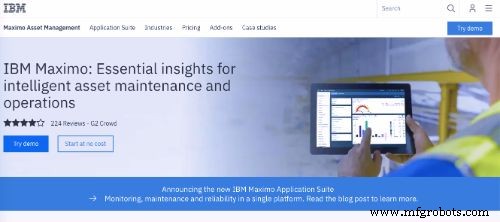
IBM Maximo Asset Management는 생산, 인프라, 시설, 운송 및 통신 자산을 위한 공통 플랫폼에서 물리적 자산을 관리하기 위한 포괄적인 CMMS 솔루션입니다. 기본 제공 모바일 액세스, 즉시 사용 가능한 매핑, 직원 관리 및 분석 통찰력을 통해 IBM Maximo는 조직에 모범 사례, 인벤토리, 리소스 및 인력을 공유하고 시행할 수 있는 기능을 제공합니다.
주요 기능:
- 온프레미스 또는 SaaS 솔루션으로 사용 가능
- 자산 관리, 작업 관리, 서비스 관리, 계약 관리, 재고 관리 및 조달 관리의 6가지 관리 모듈 포함
- 자산 수명 주기 및 유지 관리를 위한 종합적인 기업 자산 관리
비용: 견적 문의
2. 에스리
@에스리
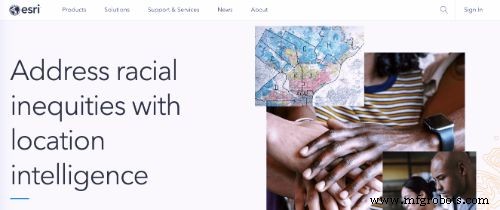
Esri는 웹 지도, 위치 앱 및 비즈니스 분석을 위한 ArcGIS 플랫폼을 통해 GIS 및 위치 서비스를 사용하는 자산 관리 소프트웨어를 제공합니다. 경영진은 실시간 정보 및 위치 관련 패턴으로 자산 성과에 대한 명확한 그림을 제공하기 때문에 Esri를 선택합니다.
주요 기능:
- 지리를 활용하여 문제 해결 및 결정
- 시설의 사용, 유지 및 운영에 대한 부지 선택, 설계 및 시공을 안내합니다.
- 확장 가능한 프레임워크를 통해 기업은 인텔리전스를 모든 시스템, 워크플로 또는 모델에 매핑할 수 있습니다.
- 다양한 정보와 데이터에 쉽게 접근하고 해석할 수 있는 시각적 인터페이스
비용:
- ArcGIS Online(Saas):$500/사용자/년
- ArcGIS Pro:$700-$3,800/사용자/년
- 개인/학생용 ArcGIS:$100/사용자/년
- ArcGIS Enterprise:견적 문의
3. 림블 CMMS

소화도끼를 은퇴하고 Limble CMMS로 실제 유지보수 작업을 수행하십시오. 더 나은 유지 관리를 통해 자산이 더 잘 작동하고 더 오래 지속됩니다. 중앙 집중식 자산 관리자를 통해 Limble CMMS를 사용하면 중요한 자산 정보를 그 어느 때보다 효과적으로 구성할 수 있습니다.
주요 기능:
- 빠른 ROI 및 손쉬운 구현 몇 분 안에 시작하세요
- Smart Work Orders 및 작업 목록으로 유지 관리 프로세스를 더 잘 구성하고 관리하세요.
- 태블릿 또는 스마트폰을 통해 액세스 가능
- 간단한 사용자 인터페이스
- 추적 가능한 로그인 ID
비용: 무료 평가판 사용 가능
- 초보자:사용자/월 $50 – 단일 위치 관리, 사용자 무제한
- Professional:$80/사용자/월 – 다중 위치 관리, 무제한 사용자
- Business Plus+:$120/사용자/월 – 다중 위치 및 공급업체 관리, 무제한 사용자
- 엔터프라이즈:견적 문의 – 전문 기능 + API 액세스, 엔터프라이즈 지원
4. 서비스 채널
@서비스채널
 ServiceChannel은 여러 워크플로를 단일 솔루션으로 통합하는 완전한 자산 및 에너지 관리 플랫폼입니다. 이 소프트웨어를 사용하면 예방 유지 관리 및 재고 추적을 포함한 자산 관리의 모든 측면을 쉽게 조정할 수 있습니다. 기술자는 모바일 앱을 사용하여 현장에서 중요한 시스템 데이터에 액세스하고 작업 주문 및 일정을 업데이트할 수 있습니다.
ServiceChannel은 여러 워크플로를 단일 솔루션으로 통합하는 완전한 자산 및 에너지 관리 플랫폼입니다. 이 소프트웨어를 사용하면 예방 유지 관리 및 재고 추적을 포함한 자산 관리의 모든 측면을 쉽게 조정할 수 있습니다. 기술자는 모바일 앱을 사용하여 현장에서 중요한 시스템 데이터에 액세스하고 작업 주문 및 일정을 업데이트할 수 있습니다.
주요 기능:
- 완벽한 자산 비용 추적
- 고급 작업 주문 관리 도구
- 재고 및 서비스 장비 추적
- 완벽하게 작동하는 모바일 앱
- 분석 및 보고
비용: 견적 문의
5. GeoJot+
@GeoSpatialExper

전문가를 위한 사진 매핑 소프트웨어의 리더인 GeoSpatial Experts는 정확한 지리적 위치 문서화와 함께 자산 식별을 위한 GeoJot+를 제공합니다. CMMS 소프트웨어의 프로세스는 간소화되고 모바일 장치에서 작동하므로 미국 정부 기관, 주 정부 및 대학에서 선택합니다.
주요 기능:
- 현장 평가, 성능 증명 및 자산 감사를 위한 GPS 사진 및 데이터 수집
- 신속하고 정확한 문서 규정 준수
- 위치정보 태그가 지정된 사진이 있는 모바일 장치에서 현장 데이터를 빠르게 수집하고 사진과 데이터를 클라우드에 자동으로 업로드하여 사무실로 돌아올 때 보고서, 지도 및 데이터베이스 입력을 생성할 수 있습니다.
비용: 15일 동안 무료 평가판 사용 가능
6. 엠펄스
@MPulseSoftware

유지보수, 수리 및 운영(MRO)을 위한 CMMS 및 EAM 소프트웨어 솔루션의 선두 공급업체 전문가 및 시설 관리자, MPulse Software는 SaaS, 모바일, 호스팅 및 기타를 포함하여 조직에 더 잘 맞는 여러 버전을 제공합니다. 버전에 관계없이 MPulse 소프트웨어는 장비 및 시설 유지 관리 조직을 위한 안정적인 일정, 추적 및 보고 도구를 제공합니다.
주요 기능:
- 일정 관리 및 추적 프로세스를 더 잘 제어하여 리소스를 더 잘 사용하고 결과를 측정합니다.
- 서비스 요청 수신, 관리 및 업데이트
- 자산 수명 주기 추적
비용:
- 전문가:$80/사용자/월
- 고급:$100/사용자/월
- 기업:$130/사용자/월
7. eMaint
@maintCMMS
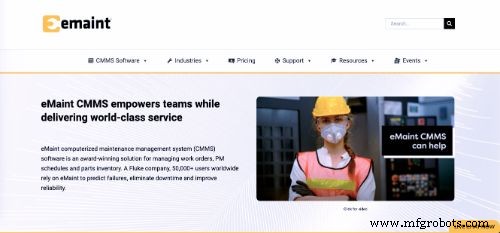
주문형 CMMS 및 EAM의 선두주자인 eMaint Enterprises는 eMaint Enterprises 서버에서 무제한 지원, 시스템 업데이트 및 호스팅. 주력 CMMS 소프트웨어 도구인 eMaint CMMS는 사양에 맞게 맞춤화할 수 있으며 유지 관리 활동을 보다 효율적으로 구성, 계획 및 관리하여 조직의 시간과 비용을 절약하도록 설계되었습니다.
주요 기능:
- 태블릿과 스마트폰을 포함한 모든 브라우저 기반 기기에서 여러 언어로 여러 위치에 쉽게 액세스
- 작업 지시 및 작업 요청 생성
- 예방 및 예측 유지보수, 구매 및 재고 관리 관리
- 자산 내역을 추적하고 강력한 보고서를 생성합니다.
- 제조, 시설, 서비스 및 차량을 포함한 다양한 산업 분야에 적합
비용:
- 팀:사용자/월 $33, 사용자 패키지 3개
- Professional:$85/사용자/월, 사용자 3명 이상
- 엔터프라이즈:$120/사용자/월, 사용자 5명 이상
8. 탭웨어
@탭웨어

Aptean TabWare는 석유 및 가스, 제조, 화학 및 식품 및 음료 산업. 동급 최고의 유지 관리 관리를 제공하는 TabWare는 모든 규모의 조직을 위한 완벽한 기능을 갖춘 솔루션입니다. TabWare로 자산 성능을 최대화하고 유지 관리 비용을 제어하며 운영 효율성을 개선하십시오.
주요 기능:
- 특정 작업 프로세스에 맞게 TabWare를 구성하고 기존 애플리케이션에 쉽게 통합
- 유지보수 전문가를 위해 유지보수 전문가가 설계
- 자산 성능을 극대화하고 가동 중지 시간을 줄이며 효율성을 개선하고 비용을 제어하기 위한 작업 관리
- 예비 부품 재고 관리 등
비용: 견적 문의
9. 매니저플러스
@매니저플러스
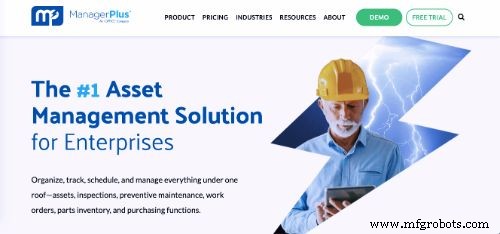
MangerPlus CMMS 소프트웨어는 기업이 비용을 절감하면서 ROI를 높일 수 있도록 지원하는 자산 관리 소프트웨어 시스템입니다. 운영의. ManagerPlus는 단일 CMMS 솔루션에서 자산 관리 및 추적, 작업 주문 관리, 예방 유지 관리 일정, 재고 및 구매 기능을 함께 연결하기 때문에 CMMS 소프트웨어에서 최고의 선택입니다.
주요 기능:
- 빠르고 쉬운 보기 및 의사 결정을 위해 중요한 기능을 함께 연결합니다.
- 귀하와 회사의 운영 요구 사항에 맞게 확장 가능하고 맞춤화됨
- 데스크톱 및 클라우드 기반 솔루션
비용:
- Lightning Plus:$85/사용자/월
- Lightning 경험:$125/사용자/월
10. eWorkOrders
@eworkorders

eWorkOrders는 지자체 공무원, 부동산 소유자, 재산 관리자, 빌딩 엔지니어, 입주자, 서비스 제공자, IT 지원 및 공급업체가 서비스를 요청하고 제공할 때 실시간으로 협력합니다. eWorkOrders를 사용하면 더 나은 서비스를 제공하기 위해 사용 가능한 인력과 자재를 관리하는 것이 훨씬 더 간단해집니다.
주요 기능:
- 모든 서비스 요청 및 기타 직원 할당 정리
- 예방 유지 관리 및 반복 작업 예약
- 차량, 장비, 건물, 컴퓨터 및 기반 시설과 같은 자산 추적
- 노무 및 자재 추적 및 재고 관리
비용: 견적 문의
11. CyberMetrics FaciliWorks CMMS 소프트웨어
@CyberMetrics1

CyberMetrics는 FaciliWorks CMMS 소프트웨어를 호스팅(클라우드), 모바일, 유지 관리 비용을 줄이고 생산성을 극대화하며 자산 가동 시간을 늘리는 데스크탑 솔루션입니다. FaciliWorks CMMS 소프트웨어는 거의 모든 예산에 맞게 확장할 수 있습니다.
주요 기능:
- 21 CFR Part 11 준수
- 자산, PM 일정, 작업 주문, 재고, 절차, 직원, 구매 등에 대한 추적, 분석 및 보고
- 단일 트랙 검증을 위한 교정 관리 활성화
비용: 무료 평가판 사용 가능; 견적 문의
12. FastMaint CMMS 소프트웨어
@빠른 유지

Microsoft Windows 기반 CMMS 소프트웨어 도구인 FastMaint CMMS는 .” FastMaint는 장비 및 시설 관리, 자산 추적, 유지 관리 계획을 위한 예방 유지 관리 체크리스트 및 유지 관리 일정 생성, 고장 유지 관리를 위한 솔루션을 제공합니다.
주요 기능:
- 예방적 유지보수 계획 수립 프로세스 간소화
- 유지보수 예비품 및 소모품 추적 및 재주문을 지원하는 재고 관리 소프트웨어 기능
- 현장 유지 관리 또는 현장 서비스 관리에 적합
비용: 30일 동안 무료 평가판 사용 가능
- FastMaint Standard:$1,200 – 단일 컴퓨터에서 사용
- FastMaint Professional:$3,000 – 여러 사용자 지원
- FastMaint 웹:$3,000부터 시작 – 여러 사용자 지원
- 추가 사용자 또는 바코드 또는 웹 작업 요청용 애드온 모듈에 대한 견적 문의
13. 프로테우스 CMMS
@ProteusCMMS 
Proteus CMMS는 사용자가 시설 유지 및 관리 기능을 쉽게 수행할 수 있도록 도와주는 소프트웨어 도구입니다. Proteus는 Eagle Technology의 주력 제품이며 15년 후 고객 피드백과 함께 발전하여 사용 가능한 최고의 CMMS 소프트웨어 도구 중 하나가 되었습니다.
주요 기능:
- 모든 시설 자산의 제어, 유지 및 관리 지원
- 예방 유지보수를 위한 다중 주기 일정을 제공하는 모든 기능을 갖춘 제품
- 자동 작업 주문 및 노동력 생성
- 재고 업데이트 및 추적
- 위치별로 자산을 쉽게 관리
- 귀하의 조직에 맞게 사용자 정의 가능
비용: 무료 평가판 사용 가능
14. Dude Solutions AssetEssentials
@dudesolutions

Dude Solutions는 교육, 의료, 정부, 노인 생활을 위한 소프트웨어 솔루션의 선두 제공업체입니다. , 제조 산업, 클럽 및 협회. 실제로 Dude Solutions는 1999년부터 기업 자산 관리를 제공하여 모든 규모의 기관이 시설, IT 및 비즈니스 운영을 더 잘 관리할 수 있도록 지원합니다. AssetEssentials는 시정 및 예방 유지보수를 동원하기 위한 통합 CMMS 및 운영 소프트웨어 도구입니다.
주요 기능:
- 작업지시 및 예방적 유지보수 프로세스를 간소화하는 클라우드 기반 협업 시설 관리 솔루션
- 기술 혁신 및 비즈니스 인텔리전스(BI) 도구 포함
- 반복되는 맞춤형 PM 일정 생성
- 어디서나 작업 주문 요청을 수락하여 이메일, 전화 통화 및 복도 요청을 줄입니다.
- 모바일 도구 및 KPI 벤치마킹으로 커뮤니케이션 및 가시성 향상
- 프로젝트, 위치, 예산 및 사용 가능한 인벤토리별로 실시간으로 작업 주문 요청을 자동으로 라우팅, 우선 순위 지정 및 순위 지정
- 제출된 모든 작업 주문을 추적하고 맞춤형 보고서를 생성하며 성공을 벤치마킹합니다.
비용: 견적 문의
15. 하마 CMMS
@HippoCMMS

매우 사용자 친화적인 CMMS 소프트웨어 도구인 Hippo CMMS는 강력하고 저렴한 솔루션입니다. 이 웹 기반 CMMS 시스템은 태블릿이나 스마트폰이 인터넷에 연결되어 있기만 하면 어디에서나 따라갑니다.
주요 기능:
- 사용자 정의 가능한 화면과 필수 CMMS 기능이 있는 사용하기 쉬운 인터페이스
- 표준 작업 주문 양식 또는 데스크톱에 있는 요청 포털을 사용하여 작업 주문을 제출할 수 있는 주문형 작업 주문 관리
- 예방적 유지관리 관리는 ID 태그, O&M 매뉴얼, 보증 정보를 포함한 모든 자산 정보를 보유합니다.
- 자산 및 장비 관리 – Hippo Advanced Dash를 사용하여 자산을 보고 섹션별로 유지 관리 문제를 찾습니다.
- 무제한 사용자를 위한 유연한 가격 구조
- 제조, 시설 관리, 의료, 숙박, 교육, 지방 자치 단체 및 비영리 단체를 포함한 여러 산업 분야에 서비스 제공
비용: 무료 평가판 사용 가능
- 하마 스타터:$39/사용자/월
- 하마 플러스:$69/사용자/월
- Hippo Pro:$99/사용자/월
16. 큐웨어
@qwarecmms
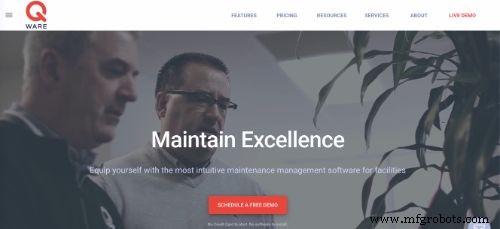
Q Ware는 시설 및 자산 관리 전문가를 위한 웹 기반 CMMS 소프트웨어 도구입니다. C&S Companies에서 제공하는 Q Ware는 사용 편의성, 저렴한 가격, 번개처럼 빠른 턴키 설정으로 유명합니다.
주요 기능:
- 간편한 사용 및 구현
- 건축, 엔지니어링 및 건설 서비스 전문 회사인 C&S Companies에서
- 작업 주문 관리, 예방 유지 관리 일정, 재고 관리, 자산 관리, 이벤트 일정 등 5가지 CMMS 소프트웨어 모듈 중에서 선택하여 필요한 기능에 대해서만 비용을 지불합니다.
- 완전히 웹 기반이므로 인터넷 연결만 있으면 언제 어디서나 Q Ware에 액세스할 수 있습니다.
- 표준 기능에는 무제한 지원, 교육, 요청자, 사용자 정의 필드, 사용자 정의 보고서, 문서 및 스토리지는 물론 모바일 작업 주문 관리, 로고 브랜딩, 작업 주문 서비스 영역 및 소프트웨어 업그레이드가 포함됩니다.
비용: 견적 문의
17. 실물 자산 관리 CMMS
@RealAssetMgt

고정 자산 관리 솔루션의 선두주자인 Real Asset Management는 자산의 유지 관리 주기에 있는 모든 프로세스. Real Asset Management CMMS는 관리 프로세스와 재고 관리를 결합하여 비용을 낮추고 안정성과 고객 서비스를 개선하며 안전 인식을 혁신합니다.
주요 기능:
- 강력한 자산 등록 – 단일 입력 화면을 통해 전체 자산 세부 정보를 보고 유지 관리 및 업데이트합니다.
- 사용자 지정 가능한 화면에는 일련 번호 또는 바코드 번호를 포함한 추가 필드가 포함될 수 있습니다.
- 작업 주문 및 노동 세부 정보, 필요한 도구 또는 부품과 같은 관련 정보에 빠르게 액세스
- iOS, Android 및 Windows Mobile에서 모바일 유지 관리 사용 가능
- 모든 위치에서 작업 주문 및 재고 정보에 대한 실시간 액세스
- 헬프데스크 작업 요청에서 작업 주문을 생성하고 자동 생성된 유지 관리 작업 및 출력을 예약하는 기능을 통해 사전 대응적이고 계획된 예방 유지 관리
비용: 3일 무료 평가판을 사용할 수 있습니다. 견적 문의
18. 악세리온
@axxerioninc
 Axxerion CMMS는 가장 복잡한 워크플로를 관리하기 위한 완전한 클라우드 기반 시설 및 유지 관리 관리 플랫폼입니다. 이 소프트웨어는 고급 계획 및 분석을 위한 통합 자동화 도구가 포함된 고유한 워크플로 엔진을 사용합니다. 이 프로그램은 고유한 비즈니스 요구 사항을 충족하도록 완전히 맞춤화할 수도 있습니다.
Axxerion CMMS는 가장 복잡한 워크플로를 관리하기 위한 완전한 클라우드 기반 시설 및 유지 관리 관리 플랫폼입니다. 이 소프트웨어는 고급 계획 및 분석을 위한 통합 자동화 도구가 포함된 고유한 워크플로 엔진을 사용합니다. 이 프로그램은 고유한 비즈니스 요구 사항을 충족하도록 완전히 맞춤화할 수도 있습니다.
주요 기능:
- 예방 유지 보수 작업을 위한 전체 일정
- 인보이스 및 구매 주문 추적
- 실시간 보고서 및 대시보드
- 통합 엔터프라이즈 자산 관리 기능
비용: 무료 데모를 사용할 수 있습니다. 견적 문의
19. 데매틱 스프로킷
@SprocketEAM
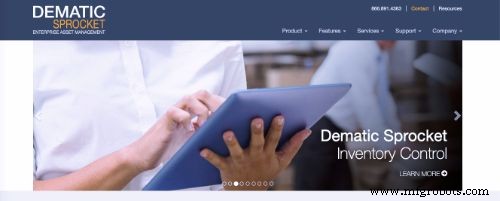
Dematic Sprocket은 주요 산업에 현명한 선택인 EAM(Enterprise Asset Management) 시스템입니다. , 유통, 제조, 에너지 및 태양열 등. Dematic Sprocket은 일반적인 CMMS 소프트웨어 도구가 아닙니다. 유지보수 관리 시스템의 간소화 및 자동화를 넘어 재고 제어, 예방 유지보수, 보고 및 분석, 자본 자산 관리 등을 포함한 전체 시설 관리를 제공하기 때문입니다.
주요 기능:
- 온사이트 또는 오프사이트에서 호스팅되는 웹 기반 솔루션
- 스마트폰 또는 태블릿과 함께 사용하기 위한 모바일 사용자 인터페이스 옵션
- 시설 자산의 효율적인 유지 관리에 중요한 영역을 위한 모듈식 아키텍처
- 다른 시설 엔터프라이즈 시스템과 원활하게 통합되어 작업의 생산성과 안정성 수준을 높입니다.
비용: 무료 평가판 사용 가능; 견적 문의
20. EPAC CMMS
@epacsoftware

EPAC CMMS 소프트웨어 도구는 유지보수 담당자를 위해 설계되었습니다. 그들은 플랜트, 시설 및 정부 기관에서 125년 간의 결합된 경험을 소프트웨어에 통합하여 전문 지식을 유지 관리 요구 사항에 맞게 테스트할 수 있는 소프트웨어 솔루션을 제공합니다.
주요 기능:
- Microsoft SQL, Oracle 또는 SQL Express with Client Server, 내부 웹 기반 또는 클라우드 기반 솔루션에서 사용 가능
- 메뉴 표시줄, 표 그리드 및 레코드 레이아웃을 한 화면에서 모두 사용하여 사용하기 쉽습니다.
- 작업 주문, 자산, 계획된 유지 관리, 재고, 요청 및 구매, 기술자, 유지 관리 성과 지수 포함
- 서비스 요청, 알림, 모바일 솔루션 및 자동 가져오기에 사용할 수 있는 추가 기능 모듈
비용: 견적 문의
21. Aptean API PRO
@앱틴

현재 Aptean 회사인 Optiware의 일부인 API PRO는 완전히 확장 가능한 모듈식 유지 관리입니다. 조직과 함께 성장하도록 설계된 솔루션입니다. 사용 가능한 가장 유연한 EAM 시스템 중 하나인 API PRO는 사용자 정의가 가능하며 거의 모든 ERP 시스템의 비즈니스 프로세스와 조정할 수 있습니다. 진정한 고급 CMMS 소프트웨어 도구인 API PRO는 거의 모든 규모의 조직에 적합합니다.
주요 기능:
- 조직의 특정 요구 사항에 맞게 API PRO 조정
- 순수한 시스템 구성으로 다양한 사용자의 디스플레이를 제어할 수 있습니다.
- KPI의 필요성을 지원하므로 플랜트의 신뢰성 문제에 대한 진정한 원인을 드릴다운하고 발견할 수 있습니다.
- 작업 지시 관리, 검사 라운드, 로그북/통지, 프로젝트 관리, 작업 허가, 재고 관리, 웹샵 인터페이스, 구매 관리 및 바코드를 포함한 여러 주요 기능 포함
비용: 견적 문의
22. Megamation DirectLine
@magamation

Megamation DirectLine은 작업 지시, 사용자 정의 가능한 보고서 및 보다 강력한 유지 관리를 제공합니다. 포괄적이고 완벽하게 지원되는 CMMS 제품군으로 SaaS(Software as a Service)로 제공되는 DirectLine은 제조, 종합대학, 의료, 학교, 식음료, 시설 등의 산업에 맞게 조정된 다양한 버전으로 제공됩니다.
주요 기능:
- DirectLine Mobile은 현장과 사무실을 원활하게 연결하여 모든 스마트폰 또는 태블릿에 모든 기능을 갖춘 애플리케이션을 제공합니다.
- 특정 산업 요구에 맞게 조정된 6가지 DirectLine 제품 사용 가능
- 인터넷이 연결된 곳이면 어디에서나 사용할 수 있는 강력한 CMMS SaaS 솔루션
비용: 견적 문의
23. FT유지 관리
@FTMaintenance
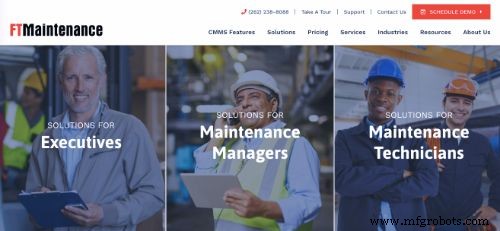
FasTrak SoftWorks의 FTMaintenance는 계획되지 않은 다운타임을 줄이고 예측 및 장비 고장을 방지합니다. 제조업체 및 기타 산업 환경을 위한 선택인 FTMaintenance는 유지 관리 시스템을 자동화하고 완벽하게 확장할 수 있습니다.
주요 기능:
- 장비 수명 주기 연장 및 수동 작업 자동화
- 장비 및 시설 자산 관리 및 추적
- MRO 인벤토리 관리
- 예방 유지보수 프로그램 최적화
- 유지 보수 인력 자원 일정 및 모니터링
- 작업 주문 생성 및 배포
- 예측 유지보수 프로그램 구현
- 추가 기능 및 생산성 향상을 위해 사용 가능한 옵션 모듈
비용: 견적 문의
24. 맵콘
@MAPCONtech

20년 이상 산업 및 시설용 CMMS 소프트웨어 솔루션 개발, MAPCON Technologies, Inc. 저렴한 가격에 여러 CMMS 소프트웨어 도구를 제공합니다. 특히 MAPCON은 라이트 또는 프로페셔널 버전으로 제공되며 글로벌 또는 로컬 운영을 위한 다중 사이트 엔터프라이즈 CMMS 및 주문형(SaaS) 또는 자체 서버용 CMMS와 같은 주요 기능을 제공합니다.
Key 기능:
- 유지보수 관리자를 위한 예방적 유지보수 및 작업 지시 관리
- 농업, 의료 클리닉, 제조 공장 및 학군을 비롯한 소규모 또는 대규모 조직에 더 적합한 라이트 버전
- Pro 버전은 에탄올 공장, 시 및 주 정부 기관, 주요 트럭 제조업체, 항공사, 도서관 시스템 등의 유지 관리 관리자를 위한 포괄적인 CMMS 패키지입니다.
- 스마트폰과 태블릿에서 사용할 수 있는 MAPCON 모바일
비용:
- 맵콘 라이트
- SaaS:월 $30부터 시작
- 로컬 서버에서 호스팅:$495부터 시작
- MAPCON Pro – 견적 문의
25. 퍼포모
@위즈소프트웨어
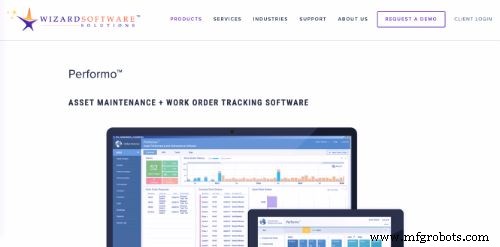
Wizard Software Solutions에서 제공하는 Performo는 작업 지시, 서비스 요청을 관리하기 위한 CMMS 소프트웨어 도구입니다. , 자산 관리 및 예방 유지 보수 작업. Performo는 웹 인터페이스, 인벤토리 모듈 및 모바일 솔루션을 통해 사용할 수 있는 완전한 CMMS 소프트웨어 솔루션입니다.
주요 기능:
- 작업 유형, 담당자, 위치, 날짜 등을 기준으로 작업 주문을 입력, 추적, 인쇄, 예약 및 검색합니다.
- 작업 목표, 시작 날짜, 완료 날짜 등 추적
- 설정하기 쉬운 예방 유지보수 일정으로 자산 가치를 보호하고 장비 가동 중지 시간을 줄입니다.
- 사전 형식화된 보고서에는 작업, 위치 또는 부서별로 정렬된 미결 및 완료된 주문 요약이 포함됩니다. 부서별로 정렬된 완전한 작업; 완료된 주문 및 비용 요약 목표 날짜가 지난 보류 중인 주문; 그리고 더 많은
- 세 가지 소프트웨어 구현 옵션:클라이언트/서버 소프트웨어 응용 프로그램, 인터넷 브라우저 기반 웹 응용 프로그램 및 Wizard Software 호스팅 소프트웨어 서비스(ASP)
비용: 견적 문의
26. 유지 관리 연결
@MaintConnect

Maintenance Connection by Accruent는 15년 이상 전 세계 조직에 CMMS 소프트웨어 도구를 제공하고 있습니다. 연령. 그들의 시설 유지 관리 및 자산 관리 소프트웨어는 조직이 유지 관리를 관리할 수 있도록 설계된 브라우저 기반 CMMS 솔루션이며 사용이 간편하여 사용자가 소프트웨어에 더 많은 시간을 할애하고 더 적은 시간을 할애할 수 있습니다.
주요 기능:
- 간단하고 사용자 친화적이며 강력한 애플리케이션
- 작업 주문 추적
- 자산 관리
- 예방적 유지보수
- 서비스 요청
- 재고 관리
- 보고
비용: 무료 평가판 사용 가능
- 클라우드 – 견적 문의
- 클라우드 하이브리드 – 견적 문의
- 현장 – 견적 문의
27. MaintiMizer 웹 에디션
@AshcomTech

Ashcom Technologies는 MaintiMizer BlackBox, MaintiMizer.com Online Edition 및 메인티마이저 웹 에디션. MaintiMizer Web Edition은 작업 지시, 예방 정비/장비, 재고, 공급업체/구매 주문, 타임카드를 포함하여 가장 많이 사용되는 유지 관리 기능에 해당하는 모듈을 갖추고 있습니다.
주요 기능:
- 시스템 관리 및 학습에 도움이 되는 유틸리티 및 도움말 모듈
- 사용이 간편하고 세련된 인터페이스
- 드롭다운 메뉴, 조회 필드 및 캘린더를 사용하여 MaintiMizer Web Edition을 쉽게 탐색
- 주간 및 일일 일정 조정 페이지
- 사용자가 한 번의 클릭으로 생성하는 여러 사전 설정 보고서 포함
비용: 견적 문의
28. 유지
@유지
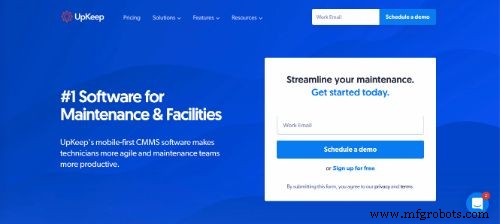
UpKeep은 팀이 어디에 있든 생산성을 높일 수 있도록 설계된 모바일 우선 CMMS입니다. . 이 소프트웨어는 신뢰할 수 있다는 평판이 좋으며 작업 주문, 유지 관리 작업 및 시간 추적을 쉽게 관리할 수 있습니다.
주요 기능:
- 워크플로 자동화
- 자산에 대한 감가상각 추적
- 작업 주문 및 요청
- 보증 추적
- QR 코드 지원
비용:
- 커뮤니티:$0/사용자/월(무료)
- 초보자:$35/사용자/월
- 전문가:$60/사용자/월
- 비즈니스 플러스:사용자/월 $100, 사용자 최소 5명
29. 유지 보수 프로
 Maintenance Pro는 가장 필수적인 기능을 제공하며 유연하고 사용하기 쉬운 CMMS 소프트웨어 도구입니다. 장비를 무제한으로 추적하고 Maintenance Pro를 사용하여 장비를 분류하고 빠르게 찾을 수 있습니다.
Maintenance Pro는 가장 필수적인 기능을 제공하며 유연하고 사용하기 쉬운 CMMS 소프트웨어 도구입니다. 장비를 무제한으로 추적하고 Maintenance Pro를 사용하여 장비를 분류하고 빠르게 찾을 수 있습니다.
주요 기능:
- 각 장비에 대한 설명, 제조사, 모델, 일련 번호, 사진 등을 저장합니다.
- 장비에 필요한 고유한 정보를 유연하게 저장할 수 있는 30개의 사용자 정의 필드
- 각 장비와 카테고리에 200개 이상의 사용 가능한 아이콘을 할당합니다.
- 자산 추적, 예방 유지보수, 수리 유지보수, 이력 기록, 유지보수 알림, 부품 재고, 작업 주문, 보고 등
비용:
- 단일 사용자 요금
- 표준:$649
- 디럭스:$995
- 프로:$1,495
- 다중 사용자 가격 책정
- Net 2 사용자 프로:$2,799
- Net 5 사용자 프로:$5,199
- 사용자 무제한 Pro:$14,995
- 다른 옵션 및 추가 기능에 대한 견적 문의
30. 맥스판다
@MAXPANDA_CMMS

웹 기반 작업 구축 및 자산 유지 관리 소프트웨어 솔루션인 MaxPanda는 CMMS 소프트웨어 도구입니다. 유지 관리 요청 및 일정을 간소화하고 구성하는 데 사용됩니다. 설정 비용과 계약이 필요 없는 MaxPanda는 저렴한 비용으로 높은 수준의 가치를 제공합니다.
주요 기능:
- Intuitive asset and location management software tool that delivers powerful requested and preventive work order management tools
- Comprehensive reporting
- Integrated Resource Library
- Standardizes maintenance procedures through various processes such as instant notification of asset failures and redundancies through enterprise alerts
비용:
- Starter:$79/month paid monthly or $59/month paid annually – 100 monthly work orders
- Enhanced:$149/month paid monthly or $129/month paid annually – 200 monthly work orders
- Standard:$249/month paid monthly or $229/month paid annually – 350 monthly work orders
- Professional:$349/month paid monthly or $329/month paid annually – 500 monthly work orders
- Enterprise:$649/month paid monthly or $429/month paid annually – unlimited monthly work orders
31. Azzier

Azzier offers an advanced CMMS software tool in the way of an app designed with advanced responsive web technology so that Azzier can perform with its full feature set and functionality on any PC, tablet, or smartphone. Azzier also allows for extreme flexibility so that users are able to customize the CMMS software tool to fit their unique needs.
Key Features:
- Mobile device connectivity built into the core of Azzier’s programming
- Handles even the most demanding asset maintenance, scheduling, planning, and corporate interfacing requirements
- Fully browser-based, without the need for a mobile model
- Maximizes the performance and lifecycle value of complex company assets
- Aligns maintenance performance with overall business strategies and objectives
비용: Contact for a quote
32. comma CMMS
@commacmms

comma CMMS is a cloud-based CMMS software tool for organizing, scheduling, and logging equipment maintenance activities. comma CMMS enables your equipment to automatically issue work requests if conditions fall outside of the allowable values.
Key Features:
- Customizable user group permissions to control nearly any single option n the system, so you can adapt it to your existing procedure
- Access accounts from any mobile browser
- Add email notification, recommended tasks, spares, documents, and tools to make jobs faster and more efficient
- Create work orders manually or automatically
- Aggregated work on job plans that include a project management tool with overall work reports
- Easily retrieve information and statistics for nearly real-time decision making
비용:
- Light:Free
- Professional:$15/user/month
- Premium:$25/user/month
33. Guide Ti
@COGEP_inc

Guide Ti by COGEP is a CMMS software tool that integrates with ERP software including MS Dynamics, SAP, and JD Edwards. Its planning and advanced search tools greatly increase worker productivity levels and provide rapid access to data. Organizations also choose Guide Ti for their CMMS software because it increases supply chain reliability and optimizes inventory management.
Key Features:
- Dynamic grid structure
- Drag-and-drop features
- SmartLink features make it easy to learn
- Advanced database structure and Smart Complete Guide that automatically populates several fields
- Smart Planner module offers a planning management tool that is simple and powerful with identification of multiple time slots, unlimited resource designations, workload management, resource availability, and more
- Integrated barcode module for complete management of inventories, tools, and reparable parts
비용: Contact for a quote
34. ShireSystem CMMS Suite
@Elecosoft 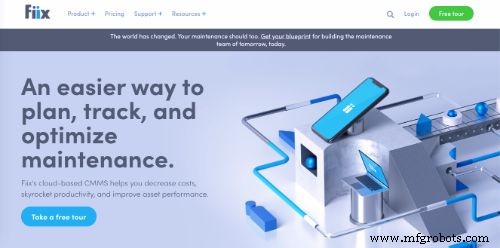 Shire Systems CMMS Suite by Electrosoft is a solution for asset maintenance, estates, and facilities professionals. This fully-featured CMMS software tool gives users the ability to manage maintenance workflows and events in a straightforward, systematic way.
Shire Systems CMMS Suite by Electrosoft is a solution for asset maintenance, estates, and facilities professionals. This fully-featured CMMS software tool gives users the ability to manage maintenance workflows and events in a straightforward, systematic way.
Key Features:
- 작업 주문 관리
- Asset registry to manage equipment &availability
- Management KPIs and reports
비용: FREE trial available
- Individual:£1170.55 (single license)
- Business:£1656.10 (multi license)
- Enterprise:contact for a quote
35. LLumin
@LluminSoftware

LLumin offers a CMMS software solution for simplifying maintenance management. Their CMMS software tool helps organizations manage everyday operations and maintenance activities easily, without extraneous labor costs.
Key Features:
- Optimize operations, maintain assets and infrastructure, and manage all related materials, resources, and logistics
- Architecture provides a solution that is easy to use with a configurable interface based on users’ daily tasks and organizational role
- CMMS software tools for manufacturing, higher education, and municipalities
비용: Contact for a quote
36. Loc8.com CMMS
@loc8com
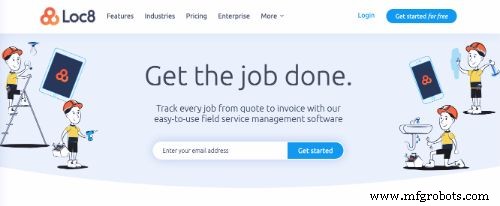
An award-winning CMMS cloud platform, Loc8.com is perfectly suited to service providers who manage mobile teams and subcontractors. Industries that benefit from Loc8.com CMMS include defense, aviation, rail, HVAC and facilities, mining, retail, education, and utilities.
Key Features:
- Asset-centric help desk and maintenance solution designed for aiding operations, optimizing manual processes, and improving customer services while saving you money and increasing your profitability
- Eliminates the need for spreadsheets
- Fully integrated, email-savvy help desk that supports multiple teams and mobile users, plus manages service delivery
- User-friendly and workflow focused
비용:
- Core:Free for 1 user, with limited essential tools
- Professional:$39-$199/user/month
- 기업:견적 문의
37. FIIX CMMS
@FIIXsoftware
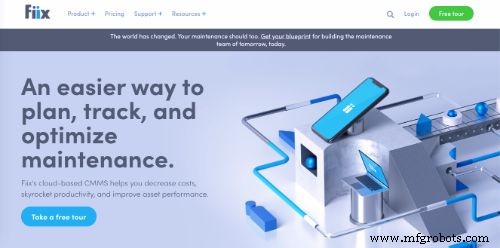
Capable of saving you “20% or more annually in operating costs,” FIIX CMMS is a CMMS software tool designed to help organizations better handle maintenance management. FIIX CMMS organizes, tracks, and schedules maintenance activities so that you are able to work “faster, better, and for less.”
Key Features:
- Cloud-based, mobile-enabled CMMS software that is easy to use
- Set up in minutes, as FIIX CMMS rapidly organizes all maintenance activities into one tool
- Streamlines the work order and task management process
- Suitable for any size business
비용:
- Free:no cost for up to 3 users – Limited options
- Basic:$45/user/month – Basic management software for small business
- Professional:$75/user/month – Complete maintenance management for any size team
- Enterprise:Contact for a quote – Fully integrated and customizable maintenance management solution
38. MVP Plant
@MVPPlant

A CMMS software tool that combines web technology with CMMS, maintenance, facilities, and reliability expertise, MVP Plant allows for more intelligent maintenance. MVP Plant is a top choice for maintenance and facilities managers because it is powerful and easy to use.
Key Features:
- Intuitive, easy-to-use interface
- 24/7 electronic assistant notifies users of deficiencies, new requests, status changes, past due dates, and more
- Minimize asset costs, increase reliability, and extend asset life
- Access MVP Plant from any Android or iOS device
- Eliminate emergencies and increase reliability
비용: FREE trial available for 14 days
39. Net Facilities CMMS
@NetFacilities

Net Facilities is a top web-based CMMS software tool that manages everything from scheduling work orders to managing inventory control. Access work orders from any device with an internet connection, and don’t worry about the hassle of installing software or hardware with Net Facilities CMMS.
Key Features:
- A complete solution for property maintenance and grounds management
- Suitable for one or multiple facilities
- Links every person, place, and item within your company in one system
- Work order management, asset tracking, preventive maintenance, vendor management, inventory management, labor tracking, and more
- Perfect for schools and universities, property management, hotels and restaurants, retail, manufacturing, transportation, municipalities and government, and non-profit organizations
비용: Contact for a quote
40. QFM
@Service_Works

QFM is a CMMS software tool provided by Serviceworks, a leading international supplier of facilities and estates management software. QFM is a fully mobile suite of CMMS tools that delivers control of assets and resources, improves service delivery, and results in a rapid ROI.
Key Features:
- Streamline asset management for optimal facility efficiency
- Fully-integrated suite of web-based management software tools
- Comprehensive reporting for insight into critical performance information to support decision making
비용: Contact for a quote
41. DPSI
@dpsiCMMS
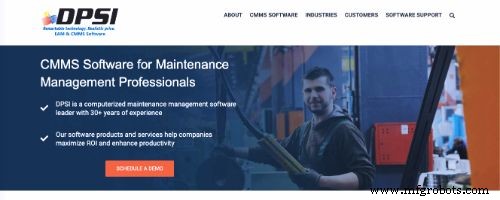 A leader in CMMS software for nearly 30 years, DPSI offers customizable, scalable, easily used CMMS software tools. Their maintenance management solutions aid organizations in streamlining their work order management and asset management processes, with the goal of increasing performance and saving time and resources.
A leader in CMMS software for nearly 30 years, DPSI offers customizable, scalable, easily used CMMS software tools. Their maintenance management solutions aid organizations in streamlining their work order management and asset management processes, with the goal of increasing performance and saving time and resources.
Key Features:
- Helps to prevent unnecessary equipment failures and downtime
- Results in optimizing assets, minimizing unplanned interruptions, and ensuring smooth day-to-day operations
- Regularly and appropriately maintain structures and assets by implementing a preventive maintenance program
- Generates reports and displays key performance indicators in real-time for close monitoring of maintenance operations
Cost: FREE trial available; Contact for a quote
42. FMX
@fmxpress

FMX is a leading CMMS solution for optimizing facility and maintenance work across all your locations. Use this software for optimizing your workflows, managing compliance activities, and scheduling repair work. You can also track your equipment maintenance history for each asset to reduce downtime.
Key Features:
- Spare parts inventory management
- Facility scheduling to coordinate work events
- Customized workflows for improving operational efficiency
- Purchase order management
비용: FREE trial available
- Essentials:free, with limited functionality
- Select:$35/user/month, including preventive maintenance
- Plus:$60/user/month, including inventory management
- 프리미엄:견적 문의
43. Maintenance Coordinator
@IncSimplicity  Maintenance Coordinator is an advanced CMMS software tool that is available in Microsoft Access and SQL Server Express database editions. Maintenance Coordinator is a CMMS software choice for governmental entities, hospitals, churches, manufacturing facilities, warehouses, fleet management, and many others because of its ease of use and affordable pricing.
Maintenance Coordinator is an advanced CMMS software tool that is available in Microsoft Access and SQL Server Express database editions. Maintenance Coordinator is a CMMS software choice for governmental entities, hospitals, churches, manufacturing facilities, warehouses, fleet management, and many others because of its ease of use and affordable pricing.
Key Features:
- Schedule recurring maintenance and repair maintenance
- Perform purchasing and inventory control tasks
- Maintain complete maintenance histories
- Each module includes its own set of reports and utilizes report wizards to allow for creating custom reports
비용: FREE trial available for 30 days
- PM Coordinator:Starts at $1,500
- Maintenance Coordinator:Starts at $2,400
44. MaintSmart
@MaintSmartCMMS
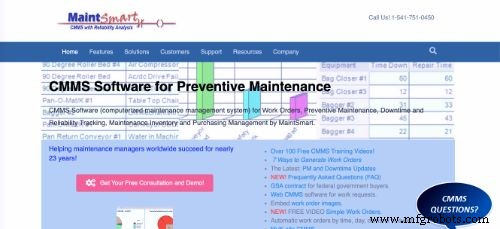
MaintSmart is a CMMS software tool for equipment maintenance, work orders, preventive maintenance, and equipment failure analysis. Create work orders using one of eight different methods and link work orders to meters so that work orders are created when your equipment truly needs maintenance work to be completed.
Key Features:
- Optional web-enabled work request module for equipment maintenance operations
- Get work order cost, labor, parts, and overall maintenance program effectiveness with work order analysis
- Manage all preventive maintenance
비용: Contact for a quote
45. KeepTraK
@KeepTrakCorp 
KeepTraK is the CMMS software tool that has all of the necessary features for providing facility maintenance, equipment maintenance, and site maintenance, plus work requests, work orders, parts inventory, and purchase orders in one package. KeepTraK is the CMMS software solution of choice for companies, service departments, medical facilities, manufacturing companies, and others that require preventive maintenance, work order, and parts inventory software that is easy to learn and use.
Key Features:
- Perform maintenance procedures proactively
- Decrease downtime
- Comply with regulations and requirements
- Purchase only the modules that will meet your needs
- Free help with setup and data entry
Cost: FREE trial available for 30 days
- Cost varies from $300 to $3,100, based on your needs
46. Blue Mountain RAM
@CoolblueConnect

Blue Mountain RAM is a specially-designed CMMS for the Life Sciences industry, to manage calibration and asset maintenance. One of the main advantages of using Blue Mountain RAM is that it helps companies to achieve good manufacturing practice (GMP) compliance while maximizing productivity and profitability.
Key Features:
- Rich functionality and configurability enables maintenance, calibration, and quality groups to work together to maintain assets and processes
- Flexible enough so that maintenance, calibration, and quality groups are able to establish their own unique work requirements
- Streamline maintenance, incorporate world-class calibration, work across your organization, and utilize mobile devices such as iPads and the Microsoft Surface
비용: Contact for a quote
47. Alden Systems, Inc.
@AldenSystems
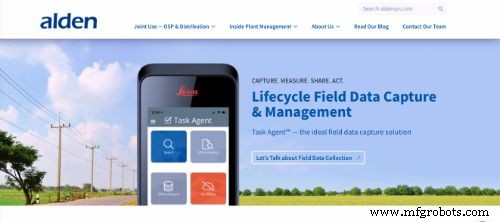 Alden Systems, Inc. specializes in joint use inventories and asset management for telecommunications, utility companies, and CATV. Their blend of CMMS software and services provides end-to-end inventory and data management solutions.
Alden Systems, Inc. specializes in joint use inventories and asset management for telecommunications, utility companies, and CATV. Their blend of CMMS software and services provides end-to-end inventory and data management solutions.
Key Features:
- Capture asset information with the new handheld Collect tool
- Perform a complete inventory of poles and attachments, or a targeted inventory of the poles you attach to or own
- Capture GPS coordinates for mapping and to facilitate communication
- Identify problem poles and reduce maintenance costs
- Guarantee access to current field data via daily data upload
비용: Contact for a quote
What Should You Look for When Buying CMMS Software?
At its core, a CMMS platform should provide an adequate number of tools for managing maintenance, asset, and inventory activities. Many offerings also integrate additional capabilities that can blur the line between CMMS and EAM systems. Here are a few important things to consider when evaluating a new CMMS.
- Maintenance Management . As the primary feature of a CMMS, it is important to look at how each program handles maintenance workflow management. For example, software vendors may have a different approach to planning predictive and preventive maintenance work. There can also be different formats for work orders, scheduling, and equipment history tracking. Always try to select an offering that adds value to your existing operation and helps you remain compliant and ready for audits.
- Asset Management. Asset management is another important feature to review in order to make sure that the scanner and barcode compatibility of the software matches well with any hardware you plan to use. There may also be additional features for asset tracking and inventory management that could be useful for your operation.
- Accessibility and Customization. The best software systems can adapt to your business as things change over time. Choosing a CMMS that has full support for mobile devices and a cloud-based deployment may be an important consideration. For larger enterprises and those with complex workflows, it is also helpful to explore any API features to make sure that you can integrate your CMMS with your other tools.
How Much Does CMMS Software Cost?
Since each CMMS software vendor typically has unique pricing for its platform, it’s difficult to make broad cost estimations. With a little research, however, you will see that there are a few basic pricing plan structures that most companies use. When considering the cost of any particular software, always consider the total cost of ownership, including deployment, training, and any ongoing service fees.
- Per User, Per Month. This type of pricing plan has become one of the most popular in recent years because it gives customers an easy way to calculate and scale their deployment to match the size of their team. Another consideration to weigh is how many of your employees work remotely or spend a lot of time doing fieldwork. These subscription plans are often associated with cloud SaaS deployments that give everyone the flexibility to access the system from any device. Smaller teams should definitely look at these plans and can often find a good amount of savings.
- Per Month. A per month subscription fee is a standard way of purchasing CMMS systems, and these plans often have limits on the number of users or sites based on the pricing tiers. Mid-size and larger companies may find that this type of pricing plan offers them a good value, as long as the user/site limitations match well with the size of your operation.
- Licensing Fee. The licensing fee option gives a customer the ability to fully control the software on-site for as long as they desire. This can be beneficial for large enterprises and companies that are willing to make the tradeoff of a larger up-front fee in order to generate larger cost savings over the long term. These types of plans also usually allow for an unlimited number of users or locations, giving the customer the ability to scale the platform over time as they see fit.
- Additional Expenses. Always inquire whether a vendor assesses additional fees during installation, training, or upkeep. These costs may also vary depending upon the type of deployment you require – cloud, hybrid, or on-site. Also look at any supplemental training, software upgrade, hardware, or third-party costs that may be required to implement your chosen CMMS solution.
How does CMMS support preventive maintenance?
An effective preventive maintenance program relies heavily on task management tools that make it easy to view, schedule, and complete work. In many ways, a CMMS is one of the best tools for managing preventive maintenance activities due to the tight integration with all maintenance workflows. Some of the most important preventive maintenance tasks can be categorized as:
- Mandatory and non-mandatory tasks
- Inspection and task-oriented tasks
- Pyramiding and non-pyramiding tasks
Work planning becomes essential to make sure that work is completed at the right time and does not interfere with other activities. Another benefit of using a CMMS is the ability to monitor assets and work orders in real-time. This data is a valuable resource for facility managers, technicians, and other workers that are responsible for keeping equipment and tools in good working order. When done right, preventive maintenance can have a positive impact on operations and help you achieve maximum value out of a CMMS deployment.
What is the difference between facility management software and CMMS?
One popular category of software that is often compared to Computerized Maintenance Management (CMMS) is Computer-Aided Facility Management (CAFM). There are several areas of overlap that can be found between CMMS and CAFM solutions and also some important differences based on their area of focus.
A CMMS platform is focused on coordinating maintenance work while a CAFM system is focused on managing all facility needs including floor plans and real estate. It is also important to note that, in many cases, integrating a CMMS and CAFM can be done to create a more complete solution. These are the major differences between the two software categories.
Analytics and Cost Modeling . One of the greatest strengths of CAFM software is the ability to perform complex studies related to costs, equipment, and resources. Compared to CMMS platforms, this is often at a more advanced level and may include external building locations, real estate, and warehouses. The analytics associated with a CMMS are usually focused on maintenance work orders and assets with a narrower scope.
Payment and Invoicing . Another important difference between a CAFM and CMMS platform is related to financial data. As discussed previously, a CMMS will include some information related to asset management and maintenance management but is less useful for complete asset lifecycle management. A CAFM allows for financial tracking as well as advanced financial modeling, budgeting, and projections that can be used for high-level facility planning purposes. A CMMS will provide a very in-depth view of asset and maintenance workflow performance with tools that can be used to lower maintenance costs and increase equipment uptime.
Asset Management . Both a CMMS and CAFM will include extensive information for individual assets, equipment, and inventory items. An important difference between the two is the scope of resources that are managed. A CAFM platform will also include support for several administrative areas such as conference rooms, office areas, and shared workspaces. This is another case of breadth versus depth, a CAFM is focused on managing all aspects of a facility while a CMMS is focused on managing all aspects of maintenance work.
Camcode의 자산 추적 솔루션:
- Heat-Resistant Labels
- UID 레이블
- 밀 표준 130
- 보안 레이블
- 마그네틱 라벨
- Warehouse Aisle Signs
- 스테인리스 스틸 태그
- 바닥 라벨
- 재고 관리
- Inventory Management Methods




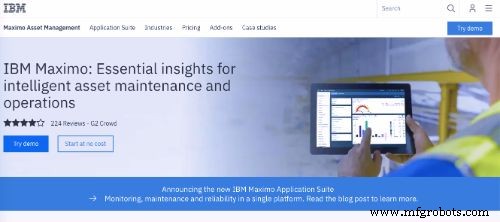
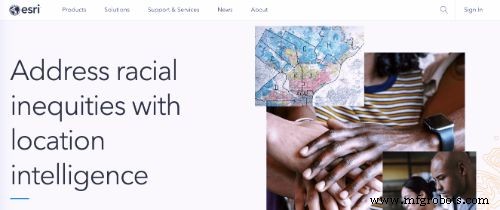

 ServiceChannel은 여러 워크플로를 단일 솔루션으로 통합하는 완전한 자산 및 에너지 관리 플랫폼입니다. 이 소프트웨어를 사용하면 예방 유지 관리 및 재고 추적을 포함한 자산 관리의 모든 측면을 쉽게 조정할 수 있습니다. 기술자는 모바일 앱을 사용하여 현장에서 중요한 시스템 데이터에 액세스하고 작업 주문 및 일정을 업데이트할 수 있습니다.
ServiceChannel은 여러 워크플로를 단일 솔루션으로 통합하는 완전한 자산 및 에너지 관리 플랫폼입니다. 이 소프트웨어를 사용하면 예방 유지 관리 및 재고 추적을 포함한 자산 관리의 모든 측면을 쉽게 조정할 수 있습니다. 기술자는 모바일 앱을 사용하여 현장에서 중요한 시스템 데이터에 액세스하고 작업 주문 및 일정을 업데이트할 수 있습니다.

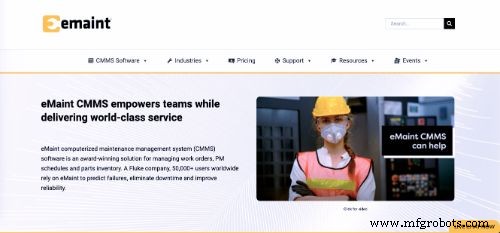

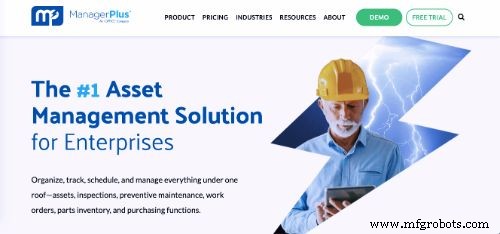






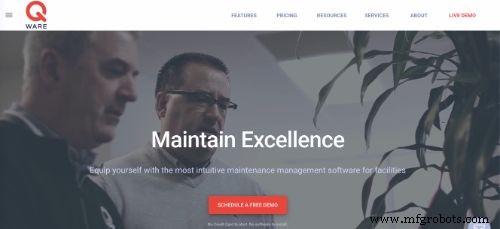

 Axxerion CMMS는 가장 복잡한 워크플로를 관리하기 위한 완전한 클라우드 기반 시설 및 유지 관리 관리 플랫폼입니다. 이 소프트웨어는 고급 계획 및 분석을 위한 통합 자동화 도구가 포함된 고유한 워크플로 엔진을 사용합니다. 이 프로그램은 고유한 비즈니스 요구 사항을 충족하도록 완전히 맞춤화할 수도 있습니다.
Axxerion CMMS는 가장 복잡한 워크플로를 관리하기 위한 완전한 클라우드 기반 시설 및 유지 관리 관리 플랫폼입니다. 이 소프트웨어는 고급 계획 및 분석을 위한 통합 자동화 도구가 포함된 고유한 워크플로 엔진을 사용합니다. 이 프로그램은 고유한 비즈니스 요구 사항을 충족하도록 완전히 맞춤화할 수도 있습니다.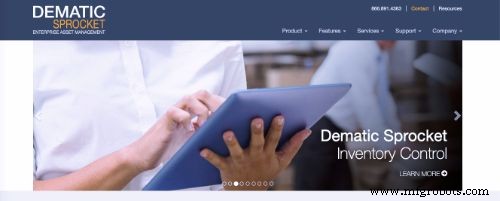



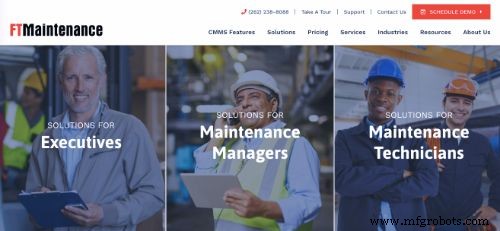

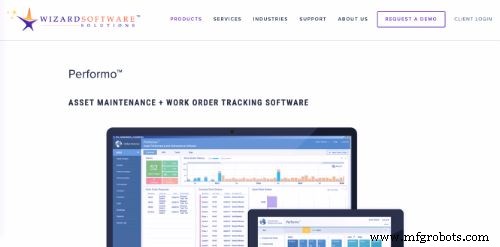


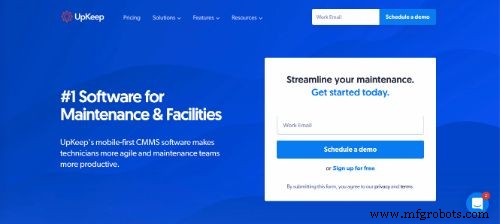
 Maintenance Pro는 가장 필수적인 기능을 제공하며 유연하고 사용하기 쉬운 CMMS 소프트웨어 도구입니다. 장비를 무제한으로 추적하고 Maintenance Pro를 사용하여 장비를 분류하고 빠르게 찾을 수 있습니다.
Maintenance Pro는 가장 필수적인 기능을 제공하며 유연하고 사용하기 쉬운 CMMS 소프트웨어 도구입니다. 장비를 무제한으로 추적하고 Maintenance Pro를 사용하여 장비를 분류하고 빠르게 찾을 수 있습니다.



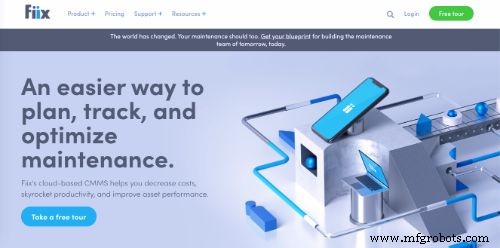 Shire Systems CMMS Suite by Electrosoft is a solution for asset maintenance, estates, and facilities professionals. This fully-featured CMMS software tool gives users the ability to manage maintenance workflows and events in a straightforward, systematic way.
Shire Systems CMMS Suite by Electrosoft is a solution for asset maintenance, estates, and facilities professionals. This fully-featured CMMS software tool gives users the ability to manage maintenance workflows and events in a straightforward, systematic way.
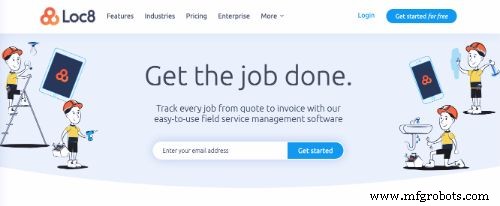



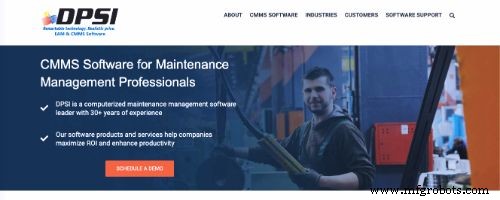 A leader in CMMS software for nearly 30 years, DPSI offers customizable, scalable, easily used CMMS software tools. Their maintenance management solutions aid organizations in streamlining their work order management and asset management processes, with the goal of increasing performance and saving time and resources.
A leader in CMMS software for nearly 30 years, DPSI offers customizable, scalable, easily used CMMS software tools. Their maintenance management solutions aid organizations in streamlining their work order management and asset management processes, with the goal of increasing performance and saving time and resources.
 Maintenance Coordinator is an advanced CMMS software tool that is available in Microsoft Access and SQL Server Express database editions. Maintenance Coordinator is a CMMS software choice for governmental entities, hospitals, churches, manufacturing facilities, warehouses, fleet management, and many others because of its ease of use and affordable pricing.
Maintenance Coordinator is an advanced CMMS software tool that is available in Microsoft Access and SQL Server Express database editions. Maintenance Coordinator is a CMMS software choice for governmental entities, hospitals, churches, manufacturing facilities, warehouses, fleet management, and many others because of its ease of use and affordable pricing.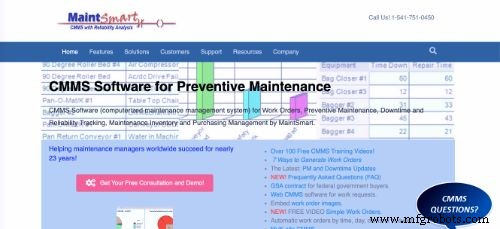


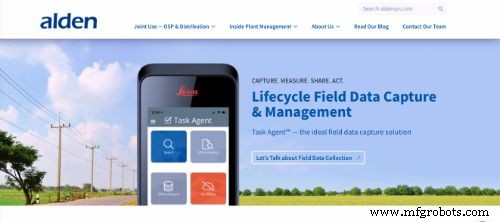 Alden Systems, Inc. specializes in joint use inventories and asset management for telecommunications, utility companies, and CATV. Their blend of CMMS software and services provides end-to-end inventory and data management solutions.
Alden Systems, Inc. specializes in joint use inventories and asset management for telecommunications, utility companies, and CATV. Their blend of CMMS software and services provides end-to-end inventory and data management solutions.